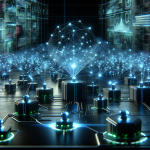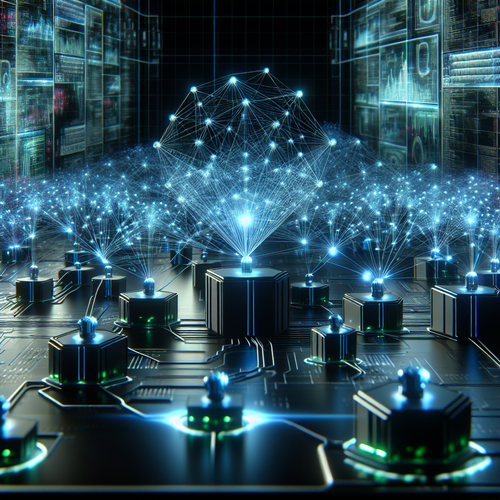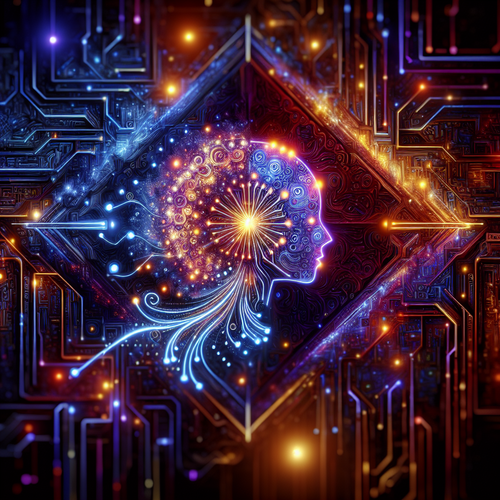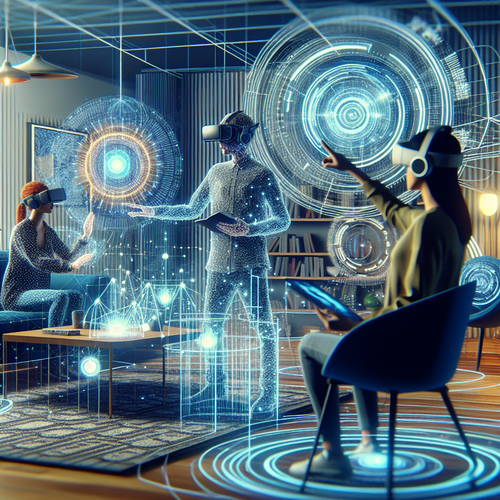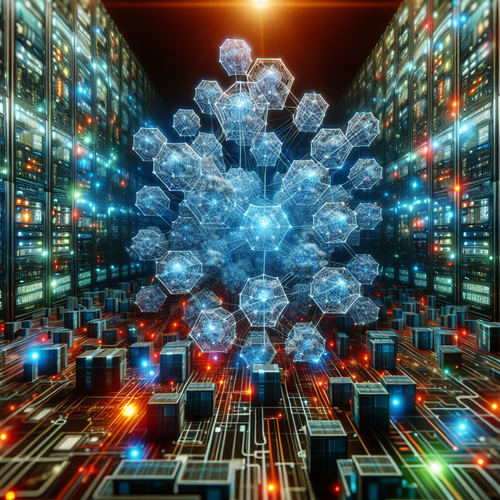
How to Deploy Pods in Kubernetes
How to Deploy Pods in Kubernetes
Kubernetes, often abbreviated as K8s, is a powerful platform for managing containerized applications across a cluster of machines. Pods are the smallest deployable units that you can create and manage in Kubernetes. This tutorial will guide you through the steps necessary to deploy pods in your Kubernetes cluster.
Prerequisites
-
- A basic understanding of Kubernetes concepts.
-
- An active Kubernetes cluster. Consider using kubectl (Official site) as your command-line tool.
-
- kubectl command-line tool installed and configured to access your Kubernetes cluster.
Step-by-Step Instructions
Step 1: Create a Pod Configuration File
To deploy a pod, you need to define its configuration in a YAML file. Below is an example of a basic pod configuration:
apiVersion: v1\nkind: Pod\nmetadata:\n name: example-pod\nspec:\n containers:\n - name: example-container\n image: nginx\n ports:\n - containerPort: 80\nThis configuration specifies a pod named example-pod with a single container running the nginx image.
Step 2: Deploy the Pod
Use the following kubectl command to deploy your pod:
kubectl apply -f pod-configuration.yamlReplace pod-configuration.yaml with the actual path to your pod YAML file.
Step 3: Verify Pod Deployment
Confirm that your pod has been successfully deployed by running:
kubectl get podsThis command lists all pods in the default namespace, showing their status and readiness.
Troubleshooting
If your pod fails to start, check the following:
-
- YAML syntax errors. Use
kubectl apply -f pod-configuration.yaml --validateto validate the file.
- YAML syntax errors. Use
-
- Pod status for errors by running
kubectl describe pod [POD_NAME].
- Pod status for errors by running
-
- Container logs for detailed error messages using
kubectl logs [POD_NAME] -c [CONTAINER_NAME].
- Container logs for detailed error messages using
Summary Checklist
-
- Create a YAML configuration file for your pod.
-
- Use
kubectl applyto deploy the pod.
- Use
-
- Verify the deployment with
kubectl get pods.
- Verify the deployment with
-
- Troubleshoot any issues using kubectl commands to describe and log pod activities.
For more advanced configuration and operational tips, you can explore how to install and configure Kubernetes properly.