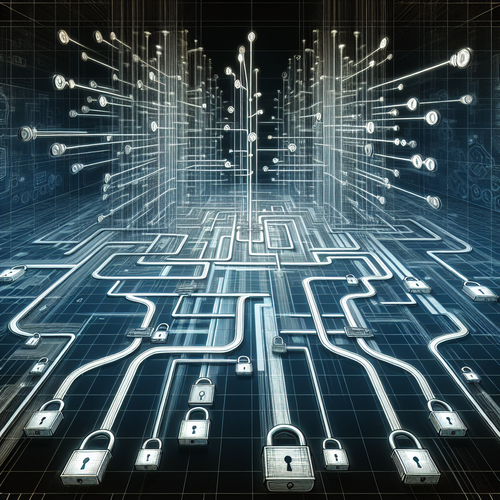
How to Install IPsec VPN: A Comprehensive Guide
How to Install IPsec VPN: A Comprehensive Guide
IPsec VPNs offer a robust method for securing network communications by encrypting data across IP networks. This guide will help you understand how to install and configure an IPsec VPN to enhance your network’s security.
Prerequisites
- A Linux machine or server with administrative privileges.
- Basic knowledge of networking and command-line operations.
- Internet access for downloading necessary packages.
Step-by-Step Installation
1. Update Your System
sudo apt update && sudo apt upgradeEnsure your system is up-to-date to minimize compatibility issues.
2. Install IPsec and Supporting Tools
sudo apt install strongswanStrongSwan (Official site) is a popular open-source IPsec implementation that you can use on Linux systems.
3. Configure IPsec
Edit the /etc/ipsec.conf file to define your VPN’s configuration:
config setup
charondebug="ike 2, net 2"
uniqueids=no
conn myvpn
keyexchange=ikev2
left=%any
[email protected]
leftsubnet=0.0.0.0/0
right=your.client.tld
[email protected]
rightsubnet=10.0.0.0/24
auto=start
Replace yourserver.com and yourclient.com with your actual server and client identifiers.
4. Generate VPN Certificates
Certificates are crucial for establishing trust between your VPN endpoints. Generate them using:
/etc/ipsec.d certutil -S -d . -n "VPN Root CA" -s "cn=VPN Root CA" -x -t "C,C,C" -15. Start the IPsec Service
sudo systemctl start strongswanEnable it to start on boot:
sudo systemctl enable strongswanTroubleshooting
If you face issues, check the logs:
sudo journalctl -u strongswanVerify network configurations and ensure there are no firewall rules blocking IPsec traffic.
Summary Checklist
- Update your system with the latest packages.
- Install and configure StrongSwan for IPsec VPN.
- Create and manage VPN certificates adequately.
- Enable and start StrongSwan service.
For related topics, you might be interested in exploring our guide on installing WireGuard VPN.












