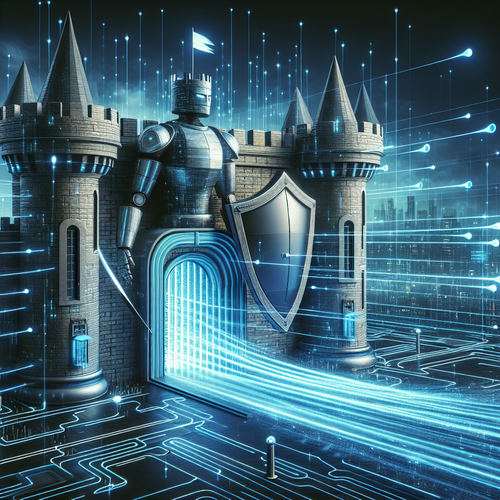
Configuring Snort for Network Intrusion Detection
How to Configure Snort for Network Intrusion Detection
Snort is an open-source network intrusion detection system (NIDS) capable of performing real-time traffic analysis and packet logging. It’s a powerful tool used by cybersecurity professionals to detect and prevent attacks on networks.
Prerequisites
Before installing Snort, ensure your system meets these requirements:
- Operating System: Preferably, a Linux distribution.
- Superuser (root) access.
- Basic understanding of networking and command-line operations.
- Access to the official Snort (Official site) for the latest version and documentation.
Installing Snort
Follow these steps to install Snort:
Step 1: Update System Packages
sudo apt-get update && sudo apt-get upgradeThis command ensures all your existing packages are up to date.
Step 2: Download and Install Snort
wget https://www.snort.org/downloads/snort -O snort.tar.gz
sudo tar xvf snort.tar.gz -C /optAfter downloading, extract the files to the /opt directory.
Step 3: Install Dependencies
Install necessary libraries and tools:
sudo apt-get install build-essential libpcap-dev libpcre3-dev libdumbnet-dev bison flexConfiguring Snort
Configuration is crucial as it dictates how Snort monitors your network.
Step 1: Define Your Network
Open the Snort configuration file:
sudo nano /etc/snort/snort.confLocate the variable_net section and define your network:
var HOME_NET [your-network-ip]Step 2: Set Up Rule Files
Download community rule sets from the Snort website or other sources.
Step 3: Enable Output Plugins
In the configuration file, specify how alerts should be logged:
output alert_fast: alert.txtThis logs alerts in a readable format in ‘alert.txt’.
Running Snort
To start Snort in intrusion detection mode:
sudo snort -c /etc/snort/snort.conf -i [your-network-interface]Replace [your-network-interface] with your actual network interface identifier.
Troubleshooting Common Issues
- Error loading shared libraries: Ensure that required libraries are correctly installed.
- Snort doesn’t start: Double-check your configuration file for syntax errors.
Summary Checklist
- System packages updated and dependencies installed.
- Snort downloaded and extracted to the correct directory.
- Configuration file properly set up with network variables and rule paths.
- Snort running and logging alerts as configured.
Snort is a robust solution for real-time network security. Proper configuration and rule application are key to effective intrusion detection and prevention.
If you’re interested in exploring more about network intrusion detection systems, you might find our guide on Installing Suricata: A Beginner’s Guide useful.












