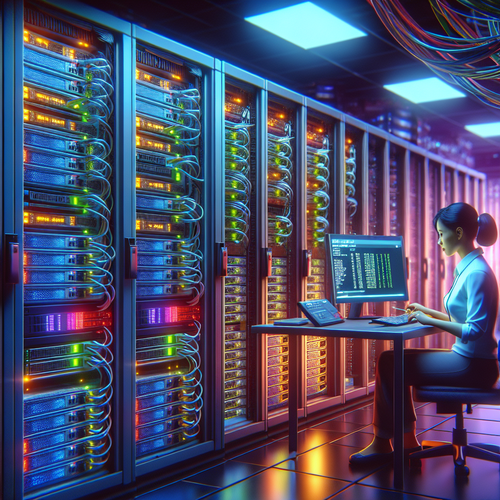
Top 5 Linux Tools for Kernel Management
Top 5 Linux Tools for Kernel Management
Managing the Linux kernel is pivotal for system compatibility and performance. Whether you are an administrator overseeing servers or an enthusiast experimenting on your machine, the right tools hasten the process of monitoring and managing kernel tasks. In this tutorial, we will explore the top 5 Linux tools for kernel management, detailing their functionalities and usage.
Prerequisites
- A working Linux system (Ubuntu, CentOS, Fedora, etc.).
- Administrative access to install packages.
- Basic command-line knowledge.
1. Kernel.org – Official Kernel Source
The primary source for all things Linux kernel. It offers the latest version of the kernel, patches, and documentation. Understanding how to download and compile the kernel can be invaluable when optimizing the performance of your Linux system.
Installation
cd /usr/src/
wget https://www.kernel.org/pub/linux/kernel/v5.x/linux-5.x.tar.xz
To compile the kernel after downloading:
tar -xvf linux-5.x.tar.xz
cd linux-5.x/
make menuconfig # Customize your kernel configuration
make -j$(nproc) # Compile the kernel
sudo make modules_install install
2. KernelShark – Kernel Trace Visualization
KernelShark is a graphical utility for tracing events within your Linux kernel. It provides detailed visualization of events, which helps in identifying problems or bottlenecks. KernelShark aids significantly in performance tuning and analysis.
Installation
sudo apt-get install kernelshark
kernelshark
3. SystemTap – Instrumenting Kernel
SystemTap provides capabilities for monitoring and analyzing kernel performance. It allows you to write scripts for specific events and is essential for debugging and performance management in a live environment.
Installation
sudo apt-get install systemtap
sudo stap -v script.stp # Run the script to monitor
4. Perf – Performance Analysis Tool
Perf is a powerful tool for performance analysis of applications and the kernel. It can collect traces, measure CPU performance, and analyze kernel activities. Using Perf helps in diagnosing performance-related issues quickly.
Installation
sudo apt-get install linux-tools-common
sudo perf record -a sleep 10 # Collect performance data
sudo perf report
5. htop – Interactive Process Viewer
htop is a powerful interactive process viewer for Unix systems. It provides an overview of the processes and their resource utilization, making it easy to manage system resources effectively.
Installation
sudo apt-get install htop
htop
Troubleshooting
When managing the kernel, issues may arise:
- If unable to compile: ensure all necessary dependencies are installed, as kernel compilation requires libraries like
build-essential. - If SystemTap scripts fail: verify the kernel has the required debugging information enabled.
Summary Checklist
- Understand the purpose of each tool.
- Install the necessary tools using package managers.
- Use documentation for advanced options.
- Regularly update and patch your kernel.
With these tools, managing your Linux kernel becomes manageable, enhancing system performance and stability. For a comprehensive dive into Linux utilities, check out our guide on Top 5 Linux Tools for Command-Line Networking.













