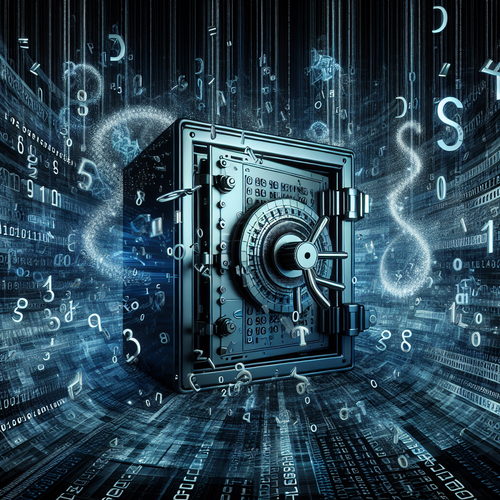
How to Install John the Ripper for Password Cracking
How to Install John the Ripper for Password Cracking
John the Ripper is an essential tool used by cybersecurity professionals to detect weak passwords and enhance security measures. It supports multiple operating systems including Linux, Windows, and macOS. In this tutorial, we will guide you through the process of installing John the Ripper on your system.
Prerequisites
Before diving into the installation, ensure you have the following:
- An Internet connection to download the necessary files.
- Administrative or root access to install software on your system.
- Basic command line knowledge.
Installing John the Ripper on Linux
Step 1: Update Your System
First, make sure your system is updated. Open a terminal and run the command:
sudo apt update && sudo apt upgradeStep 2: Install Dependencies
John the Ripper requires certain libraries. Install them using:
sudo apt install build-essential libssl-devStep 3: Download and Compile
Navigate to your download directory and clone the repository:
git clone https://github.com/openwall/john.gitChange directory and compile the source:
cd john/src && ./configure && makeThis will compile John the Ripper in a format suitable for your system.
Installing John the Ripper on Windows
Step 1: Download Binary
Visit the Official site and download the latest stable release for Windows.
Step 2: Extract Files
Once downloaded, extract the files to a preferred directory.
Step 3: Add to Path
To make John the Ripper easily accessible, add its directory to your system’s PATH.
Right-click ‘This PC’ > Properties > Advanced System Settings > Environment Variables. Under System Variables, edit ‘Path’ and add the path to John’s directory.
Installing John the Ripper on macOS
Step 1: Install Homebrew
If you don’t have it yet, install Homebrew by running:
/bin/bash -c "$(curl -fsSL https://raw.githubusercontent.com/Homebrew/install/HEAD/install.sh)"Step 2: Install John the Ripper
Use Homebrew to install John the Ripper:
brew install johnTroubleshooting
- If you encounter compilation errors on Linux, check if all dependencies are installed correctly.
- If John isn’t recognized in Windows, ensure the path is added correctly.
- On macOS, ensure Homebrew is up to date with
brew update.
Summary Checklist
- Ensure system dependencies are installed.
- Follow OS-specific installation instructions.
- Trouble-shoot based on error messages.
- Use John the Ripper responsibly for cybersecurity purposes.
For more tutorial content, consider reading our latest guide on How to Perform Brute Force Attacks with Hydra.













