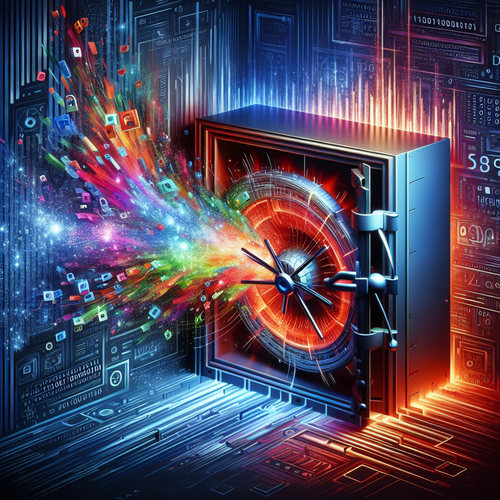
How to Crack Hashes with Hashcat
How to Crack Hashes with Hashcat
Hashcat is one of the most powerful tools available for cracking hashes. This versatile password recovery tool utilizes CPU and GPU power to break various types of encryption by using multiple attack methods, including brute-force, dictionary, and hybrid attacks.
Prerequisites
- Understanding of basic cybersecurity terms and the purpose of hash functions.
- Access to a system with Hashcat installed. It supports various hardware configurations including NVIDIA, AMD, and Intel CPUs and GPUs.
- Optional: A good wordlist or dictionary file, which can significantly increase the efficiency of password guess attempts.
Installation and Setup
Before starting with Hashcat, ensure it’s installed and set up correctly on your system. For guidance on installation, you might find our detailed installation tutorial useful.
Download Hashcat from its official site and follow the installation instructions for your specific operating system.
Cracking Passwords with Hashcat
Hashcat provides several attack modes, each suited for different scenarios. Here, we’ll cover a couple of the most commonly used ones:
Dictionary Attack
In a dictionary attack, Hashcat reads from a precompiled wordlist (dictionary) of likely passwords.
hashcat -m 0 -a 0 hashes.txt wordlist.txtThe command as shown assumes your hashes are stored in ‘hashes.txt’, and ‘wordlist.txt’ is your dictionary file.
Brute-Force Attack
When specific passwords are unknown and no dictionary is available, a brute-force approach tries all possible character combinations.
hashcat -m 0 -a 3 hashes.txt ?a?a?a?a?a?aHere ‘?a’ indicates all possible characters. Adjust the length based on expected password lengths.
Troubleshooting
When using Hashcat, ensure your hardware supports the commands being issued. Always check:
- Driver compatibility with your graphics card.
- Sufficient power and thermal management for intense computational tasks.
Refer to the Hashcat Wiki for further troubleshooting tips.
Summary Checklist
- Ensure Hashcat is installed correctly and supports your hardware.
- Select the appropriate attack method based on your knowledge and available resources.
- Optimize command-line inputs and make use of all available resources like wordlists.
- Regularly update Hashcat and its dependencies to leverage the latest features and improvements.













