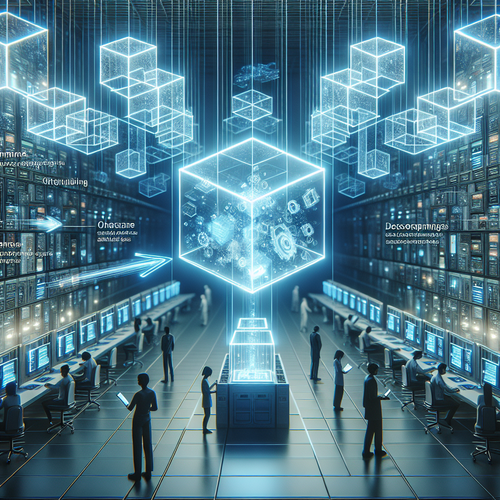
Installing Cuckoo Sandbox: A Step-by-Step Guide
Installing Cuckoo Sandbox: A Step-by-Step Guide
Cuckoo Sandbox is a robust open-source tool designed for automated malware analysis. It enables cybersecurity professionals to analyze and understand potential threats in a controlled environment, enhancing the overall security posture. In this guide, we will walk you through the process of installing Cuckoo Sandbox.
Prerequisites
Before installing Cuckoo Sandbox, make sure you have the following prerequisites:
- A system running a Linux distribution (Ubuntu 20.04 is recommended).
- Python 3.7 or above.
- VirtualBox or KVM for virtualization.
- At least 4GB of RAM.
- Access to the internet for downloading packages.
Step 1: Update Your System
Begin by updating your system to ensure all existing packages are current. Use the following commands:
sudo apt update
sudo apt upgradeStep 2: Install Python and Dependencies
Cuckoo requires Python and several dependencies. Install them using:
sudo apt install python3 python3-pip build-essential libssl-dev libffi-dev python3-devStep 3: Install VirtualBox
If you haven’t installed VirtualBox yet, download it using:
sudo apt install virtualboxEnsure that VirtualBox is correctly set up, as it will be used for creating virtual environments to run Cuckoo’s analyses.
Step 4: Install Cuckoo Sandbox
Clone the Cuckoo repository and install it:
git clone https://github.com/cuckoosandbox/cuckoo
cd cuckoo
python3 -m pip install -r requirements.txtStep 5: Configure Cuckoo
Modify Cuckoo’s configuration files to suit your environment. Navigate to the `conf` directory and edit files like `cuckoo.conf`, `processing.conf`, and `reporting.conf` to set your preferred parameters.
Step 6: Set Up Virtual Machines
Create virtual machines using VirtualBox. You can set up multiple VMs on which to run malware samples. Make sure to configure networking correctly.
Step 7: Start Cuckoo
Start Cuckoo using the following commands:
cuckoo community
cuckoo --debugRun this in a console window to view live logs.
Troubleshooting
- Installation Errors: Ensure all dependencies are installed and your package manager is up to date.
- VirtualBox Issues: Verify that kernel modules are loaded correctly.
- Configuration Errors: Double-check all configuration files for syntactical mistakes.
Summary Checklist
- Update and upgrade your Linux system
- Install Python 3 and necessary dependencies
- Set up VirtualBox or KVM
- Clone and configure Cuckoo Sandbox
- Create and configure virtual machines
- Start Cuckoo and monitor logs
With this setup, you’ll be able to perform comprehensive malware analysis effectively. For additional resources, you might find our guide on Recon-ng installation helpful as it complements sandboxing with reconnaissance capabilities.













