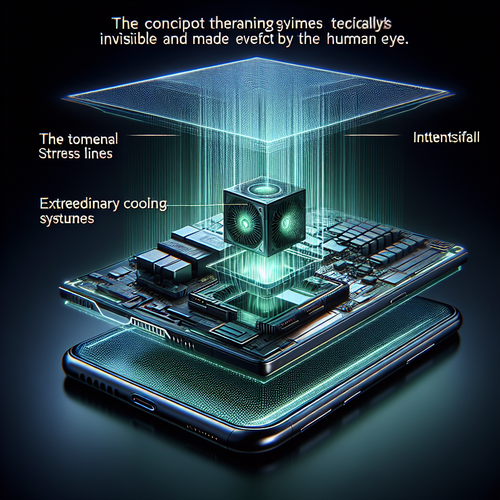
Thermal Management in Gaming Phones: How Cooling Systems Keep Performance Steady
Thermal Management in Gaming Phones: How Cooling Systems Keep Performance Steady
As mobile gaming continues to evolve, the demand for high-performance gaming phones has surged. These devices are engineered to dominate in terms of processing power and graphics capabilities. However, with great power comes great heat. Effective thermal management is vital to maintain performance and prevent overheating. In this tutorial, we will explore the intricate cooling systems employed in gaming phones and how they enhance the gaming experience.
Prerequisites
- Basic understanding of mobile technology.
- Interest in gaming phone specifications.
- Familiarity with terms related to heat management and performance metrics.
Understanding Thermal Management
Thermal management is the process of regulating the temperature of a device to prevent overheating. In gaming phones, this is crucial as high performance during gaming can lead to significant heat generation, which can throttle CPU and GPU performance, ultimately affecting the gaming experience.
Gaming phones utilize various cooling technologies to manage heat, including:
- Passive Cooling
- Active Cooling
- Liquid Cooling
- Heat Pipe Technology
- Graphene Cooling
Passive Cooling
Passive cooling involves the use of materials that naturally dissipate heat. Many gaming phones come with a heat-dissipating back cover made of metals like aluminum, which helps in spreading heat across the surface area.
Active Cooling
Active cooling systems include fans that help lower the temperature of the smartphone during intensive tasks. Brands like ASUS ROG and Lenovo Legion implement small, efficient cooling fans that activate during heavy gaming.
Liquid Cooling
Liquid cooling systems utilize coolant circulated through channels that absorb heat. Some gaming phones feature a liquid cooling system integrated within the device, allowing for rapid heat dissipation.
Heat Pipe Technology
Heat pipes are sealed devices containing a small amount of liquid that vaporizes when heated. This vapor then transfers heat away from the CPU and GPU, recondensing it back into a liquid, which allows for efficient heat transfer.
Graphene Cooling
Graphene is an advanced material known for its remarkable thermal conductivity. Some gaming phones now incorporate graphene layers to enhance thermal management, offering improved performance and reduced weight.
Step-by-Step: How Cooling Systems Work Together
To illustrate how these technologies work together, let’s look at a typical gaming session:
- Startup: When you power on your device, the CPU and GPU begin to generate heat immediately as they ramp up power to handle gaming tasks.
- Temperature Monitoring: Modern gaming phones come with integrated heat sensors that constantly monitor temperatures to ensure components operate within safe limits.
- Cooling Activation: If the temperature exceeds a certain threshold, active cooling systems like fans kick in automatically, enhancing airflow through the device.
- Heat Dissipation: As heat builds, passive and liquid cooling systems work synergistically to absorb and dissipate heat away from components to cooler areas of the device.
- Performance Throttling Prevention: Continuous thermal management ensures performance remains optimal without reaching critical levels, allowing for sustained gaming sessions.
Troubleshooting Common Issues
While modern cooling solutions are efficient, users may still encounter overheating or other thermal-related issues. Here’s how to troubleshoot:
- Ensure Ventilation: Using a case can restrict airflow. Opt for cases that are designed for gaming and allow efficient heat dissipation.
- Check for Software Updates: Manufacturers often release updates that optimize performance and thermal management—ensure your phone is up to date.
- Limit Background Applications: Close unnecessary applications during gaming to reduce CPU load and heat generation.
- Monitor Performance Settings: Adjust graphic settings in games to manage performance and reduce heat if required.
Summary Checklist
- Know your phone’s thermal features.
- Regularly check for software updates.
- Manage background applications effectively.
- Use appropriate gaming accessories that facilitate ventilation.
- Experiment with different gaming settings for optimal performance.
For further information on gaming phones, check out our post on Gaming Phones in 2025.
Conclusion
Understanding thermal management in gaming phones is essential for any avid mobile gamer. By implementing various cooling techniques, manufacturers can ensure players experience the best performance possible without interruptions or overheating. With advancements in technology, we can expect even more innovative solutions in the coming years.














