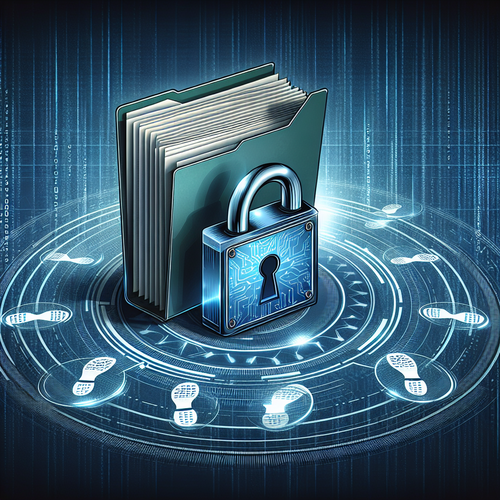
How to Monitor File Integrity with Tripwire
How to Monitor File Integrity with Tripwire
Ensuring file integrity is a crucial aspect of maintaining a secure and reliable IT infrastructure. Tripwire is a widely used open-source tool that helps in monitoring and maintaining the integrity of system files. Its main function is to detect changes in file systems and alert the administrators about potential security breaches. This guide will walk you through the steps needed to effectively monitor file integrity using Tripwire.
Prerequisites
- A Linux-based operating system installed and configured
- Basic knowledge of command-line operations
- Tripwire installed. You can refer to our existing article on How to Install Tripwire for Enhanced Security for detailed setup instructions.
Step-by-Step Guide
1. Initialize Tripwire
After installation, initialize Tripwire using the following commands. This step generates a database based on the current state of your file system, which Tripwire will use to compare future states:
sudo tripwire --initEnsure no errors occur during the initialization as this forms the baseline for file integrity checks.
2. Configuring Your Policy
The configuration file defines what files and directories Tripwire will monitor. You can customize this file to suit your security needs. It is typically located at /etc/tripwire/twpol.txt. To edit the policy file, use:
sudo nano /etc/tripwire/twpol.txtPay special attention to any directories that are critical to your system’s operations and security.
3. Running File Integrity Checks
To run a Tripwire check, execute the following command:
sudo tripwire --checkThis command compares the current file system state against the baseline stored in Tripwire’s database and reports any discrepancies.
4. Reviewing Reported Changes
Once the check completes, you can view the report in /var/lib/tripwire/report/. Focus on unexpected changes, as these might indicate unauthorized access:
less /var/lib/tripwire/report/<hostname>-<date>.twr5. Configuring Alerts
To receive real-time alerts whenever an anomaly is detected, you can set up Tripwire to send email notifications. This involves configuring a mail server and adjusting Tripwire’s configuration accordingly.
Troubleshooting Common Issues
- Initialization Fails: Verify that all necessary permissions are granted and dependencies are installed.
- Policy File Errors: Ensure the syntax is correct and validates using test options available with Tripwire.
- Report Missing: Check Tripwire’s log files for errors or misconfigurations.
Summary Checklist
- Ensure Tripwire and its dependencies are correctly installed.
- Initialize the Tripwire database without errors.
- Edit the policy file as per your security requirements.
- Regularly run checks and review reports for anomalies.
- Set up alerts for immediate notification on critical changes.
By implementing Tripwire into your security workflow, you can significantly strengthen your system’s defense against unauthorized changes, providing peace of mind and maintaining system integrity.













