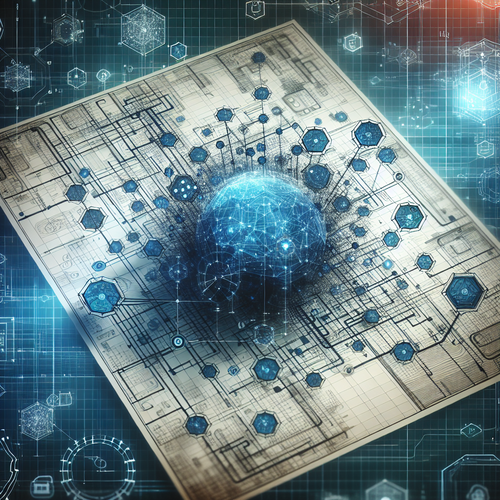
How to Create Effective Wazuh Rules
How to Create Effective Wazuh Rules
Wazuh is a powerful open-source threat detection and security monitoring platform. Creating custom rules is vital for tailoring Wazuh to meet specific security requirements. This tutorial provides a detailed guide on crafting effective Wazuh rules.
Prerequisites
- Basic understanding of security monitoring concepts and terminologies.
- Access to a Wazuh server with administrative privileges.
- Text editor (preferably one with syntax highlighting).
Understanding Wazuh Rules
Wazuh rules are XML-structured files that define patterns to detect anomalies or malicious activities within your environment. These rules operate within the Wazuh Manager and trigger alerts when criteria are met.
Structure of a Wazuh Rule
- Rule ID: A unique identifier for the rule.
- Alert Level: The severity of the alert generated by this rule.
- Group: Categorizes the rule under a specific group for easier management.
- Description: A brief narrative of the rule’s purpose.
- Conditions: Specify the log patterns or conditions that trigger the rule.
Creating a Custom Wazuh Rule
- Access the Rules Directory: Open your terminal and navigate to the Wazuh rules directory, typically found at
/var/ossec/rules. - Create a New Rule File: Use your preferred text editor to create a new XML file, for example,
my_custom_rules.xml. - Define Your Rule: Use the following template to define your rule:
<group>my_custom_rules_group</group> <rule id="100001" level="5"> <decoded_as>json</decoded_as> <description>Custom rule for detecting specific failed login attempts</description> <group>authentication_failures</group> <match>Failed password for invalid user</match> </rule> - Integrate the Rule: Save and close the file. Then, edit the main rules configuration file to include your custom rules file by adding its path.
- Restart the Wazuh Manager: Apply your changes by restarting the Wazuh Manager using the command
systemctl restart wazuh-manager.
Troubleshooting and Validating Rules
- Use
ossec-logtestto test your rule syntax and functionality before deploying widely. - If alerts are not generated, double-check the match conditions and ensure log data compatibility.
- Consult the Wazuh documentation for examples and guidelines on crafting complex conditions.
For additional security configurations, check out our guide on installing Wazuh SIEM.
Summary Checklist
- Understand the basic structure and components of a Wazuh rule.
- Create and define a new rule within the correct directory.
- Test and validate the rule before applying it in a live environment.
- Integrate your custom rule into the Wazuh configuration and restart the manager.
- Use available tools to ensure rule efficacy and response accuracy.













