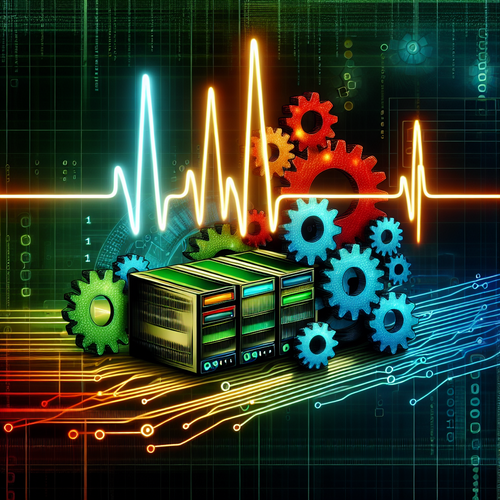
How to Monitor Uptime with Heartbeat: A Complete Guide
How to Monitor Uptime with Heartbeat: A Complete Guide
Monitoring server uptime is crucial for maintaining service reliability and ensuring client satisfaction. Heartbeat, developed by Elastic, is a powerful tool designed for uptime monitoring, which sends periodic pings to verify that services are accessible.
Prerequisites
- Basic understanding of server management.
- Access to a server or service endpoint to monitor.
- Administrative permissions on your server.
- Installed and configured Heartbeat (Official site).
Installing Heartbeat
If you have not yet installed Heartbeat, refer to our guide on How to Install Heartbeat: A Complete Tutorial for a step-by-step installation process.
Configuring Heartbeat
After installing, you will need to configure Heartbeat to start monitoring specific services or endpoints. Let’s walk through the configuration process:
# Open the Heartbeat configuration file
sudo nano /etc/heartbeat/heartbeat.yml
# Define the monitors
heartbeat.monitors:
- type: http
name: MyWebApp
schedule: '@every 60s'
urls: ['https://mywebapp.example.com']
check.response:
status: 200
# Save and exit
In the configuration above, Heartbeat is set to check the specified URL every 60 seconds and expect a 200 HTTP status response.
Test the Configuration
Verify your configuration by ensuring that Heartbeat successfully pings your service:
# Test the Heartbeat configuration
sudo systemctl start heartbeat
sudo systemctl enable heartbeatTroubleshooting Heartbeat
If you encounter issues with Heartbeat starting or sending pings, consider these troubleshooting tips:
- Check Logs: Review Heartbeat logs for any errors using
sudo journalctl -u heartbeat.service. - Firewall Settings: Ensure your firewall allows outbound HTTP/S requests from the server.
- Configuration Errors: Verify the
heartbeat.ymlfor syntax errors.
Integrating with Other Tools
For a more comprehensive monitoring setup, consider integrating Heartbeat with tools like Metricbeat to gather more detailed metrics.
Summary Checklist
- Install Heartbeat on your server.
- Configure it to monitor desired services.
- Test your configuration and ensure proper functioning.
- Troubleshoot if issues occur, focusing on logs and configurations.
- Consider integrating with other Elastic Beats for enhanced functionality.
Monitoring uptime with Heartbeat ensures that your services are always available and performing optimally, keeping users satisfied and operations running smoothly.












