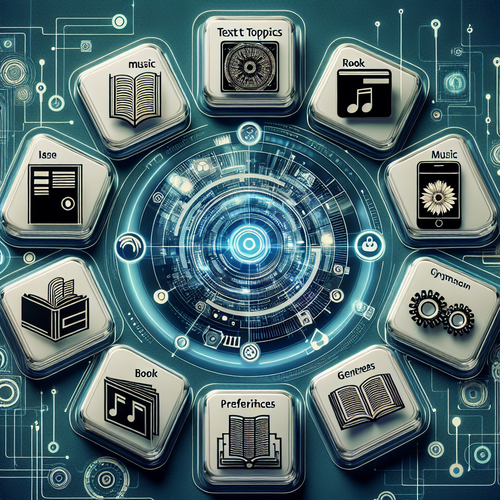Mastering WebAssembly: Boosting Web Performance
Introduction to WebAssembly
WebAssembly (Wasm) is a binary instruction format designed as a portable compilation target for programming languages. It serves as a key enabler for high-performance applications on web pages, complementing JavaScript and enhancing capabilities across web development projects. In this post, we’ll explore the benefits, setup, and application of WebAssembly in modern web development.
Prerequisites
- Basic understanding of JavaScript and web development.
- Development environment setup with Node.js and a preferred text editor.
Benefits of WebAssembly
WebAssembly offers several advantages over traditional web development approaches:
- Performance: Near-native speed for computing-intensive tasks.
- Portability: Consistent performance across different browsers and platforms.
- Flexibility: Supports multiple programming languages, encouraging code reuse.
These features make WebAssembly an excellent choice for applications requiring heavy computations or real-time performance, such as gaming, video editing, and CAD applications.
Setting Up a Simple WebAssembly Project
To begin using WebAssembly, let’s set up a basic project:
Step 1: Install Emscripten
You’ll need Emscripten, a toolchain for compiling languages like C/C++ to WebAssembly.
git clone https://github.com/emscripten-core/emsdk.git
cd emsdk
./emsdk install latest
./emsdk activate latest
source ./emsdk_env.shStep 2: Writing Your C/C++ Code
Create a simple C program called hello.c:
#include <stdio.h>
int main() {
printf("Hello, WebAssembly!\
");
return 0;
}Step 3: Compile to WebAssembly
Use Emscripten to compile your C code to WebAssembly:
emcc hello.c -o hello.htmlThis command creates an HTML page (including WebAssembly) that you can run in the browser.
Troubleshooting Common Issues
- Problem: Browser does not support WebAssembly.
Solution: Upgrade to a modern browser version. - Problem: Compilation errors with Emscripten.
Solution: Ensure your dependencies and environment are correctly configured. Consult the Emscripten documentation (Official site).
Integrating with JavaScript
WebAssembly can be seamlessly integrated into JavaScript applications, offering enhanced performance for particular modules:
fetch('hello.wasm').then(response =>
response.arrayBuffer()
).then(bytes => WebAssembly.instantiate(bytes)).then(results => {
console.log('WebAssembly Loaded', results.instance.exports);
});This example demonstrates asynchronous loading of a WebAssembly module, followed by its integration with JavaScript.
Summary Checklist
To summarize, developing with WebAssembly involves:
- Understanding the benefits and compatibility of Wasm.
- Completing the setup and configuration of development tools.
- Handling troubleshooting steps for common issues.
- Integrating with JavaScript for enhanced functionality.
For further insights into modern web technologies, read our guide on the Quantum Internet Revolution.