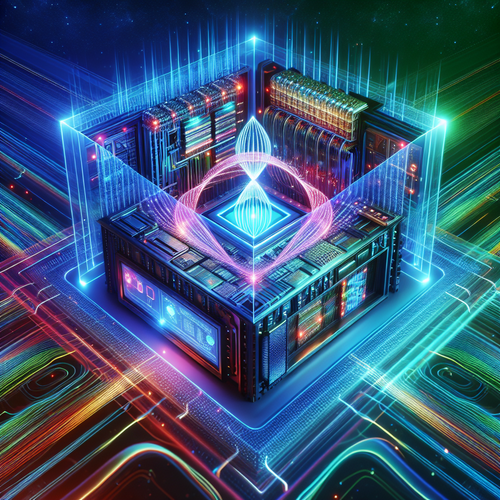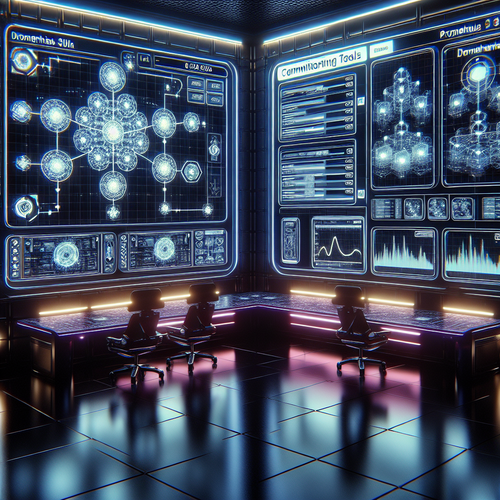Top 5 Linux Tools for Database Management
Top 5 Linux Tools for Database Management
When it comes to managing databases on Linux systems, several robust tools can streamline the process, enhance administration efficiency, and improve performance. In this tutorial, we will explore the top five Linux tools specifically designed for database management, outlining their installation, usage, and key features.
Prerequisites
- A Linux-based operating system (such as Ubuntu, Fedora, or CentOS).
- Basic knowledge of command-line usage.
- Root or sudo access to install software packages.
1. MySQL Workbench
MySQL Workbench is a famous graphical tool for database architects, developers, and DBAs. It provides a comprehensive interface for database design, administration, and management.
Installation
sudo apt update
sudo apt install mysql-workbenchFeatures
- User-friendly interface for SQL development.
- Database design and modeling tools.
- Visual performance dashboard.
Usage
Launch MySQL Workbench from your applications menu. From there, connect to your MySQL server by entering your credentials and manage your databases effectively with on-screen tools.
2. pgAdmin
pgAdmin is the leading open-source management tool for PostgreSQL, providing a vast array of features that allow database management with ease.
Installation
sudo apt update
sudo apt install pgadmin4Features
- Web-based and desktop options available.
- Graphical interface for database design.
- Extensive query tool with highlighting features.
Usage
After installation, launch pgAdmin, provide your PostgreSQL server credentials, and navigate the intuitive UI to explore databases, run queries, and manage users.
3. DBeaver
DBeaver is a multi-platform SQL client and database administration tool that supports various databases including MySQL, PostgreSQL, SQLite, and more.
Installation
sudo apt update
sudo apt install dbeaverFeatures
- Support for many databases and data sources.
- Advanced SQL editor with code completion.
- Visual query builder for easy data manipulation.
Usage
Open DBeaver and create a new connection by selecting your database type and entering your connection parameters. DBeaver’s features allow you to manage and query your database effortlessly.
4. Adminer
Adminer is a full-featured database management tool written in PHP. It’s lightweight and allows you to manage multiple databases from a single script.
Installation
wget https://www.adminer.org/latest/adminer.php
mv adminer.php /var/www/html/adminer.phpFeatures
- Single file for easy deployment.
- Multi-database support (MySQL, PostgreSQL, SQLite, etc.).
- User-friendly interface for database operations.
Usage
Access Adminer by navigating to http://your-server-ip/adminer.php. You can log in to your database and manage it directly through your web browser.
5. MongoDB Compass
MongoDB Compass is the official graphical interface for MongoDB, allowing for easy management and visualization of your NoSQL database documents.
Installation
sudo apt update
sudo apt install mongodb-compassFeatures
- Schema visualization to understand data structure easily.
- Query performance insights and real-time analytics.
- Aggregation pipeline builder for complex queries.
Usage
Start MongoDB Compass, connect to your MongoDB instance by entering the connection string, and you’re ready to manage, query, and analyze your NoSQL database.
Troubleshooting
If you encounter issues during installations such as unmet dependencies, ensure your package lists are up to date and that all required software libraries are installed. Console logs can provide insights into any missing components.
Summary Checklist
- Identify your database type. Choose the right tool based on your database management needs.
- Install the chosen tool. Use the command line for efficient setup.
- Connect to your database. Ensure credentials are correct for successful access.
- Explore and manage. Utilize features for effective database administration.
- Document any issues. Keep track of common problems and solutions.
For additional resources, consider checking out our related article on Top 5 Tools for Cloud Threat Detection.