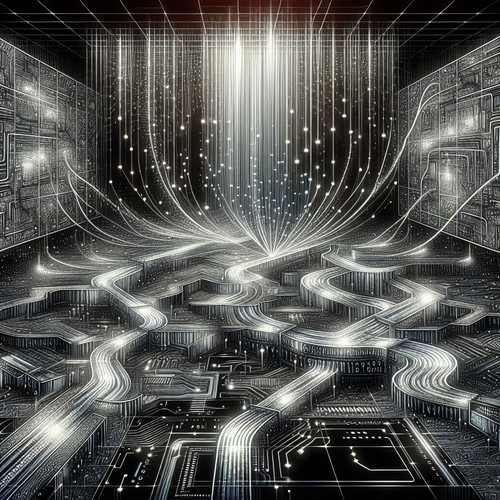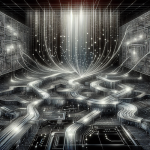Top 5 AI Tools for Writing Emails
Top 5 AI Tools for Writing Emails
In today’s fast-paced digital world, managing email communication efficiently can be challenging. That’s where Artificial Intelligence (AI) comes in. AI-powered tools can help streamline the email writing process, ensuring your messages are clear, concise, and professional. In this tutorial, we’ll explore the top five AI tools for writing emails that can enhance your productivity and communication skills.
Prerequisites
- A computer or device with internet access.
- A basic understanding of email communication.
- Willingness to experiment with new technologies.
1. Grammarly
Grammarly is one of the most well-known writing assistants. It not only checks for grammatical errors but also suggests style improvements. This tool can help you craft polished emails by offering:
- Real-time grammar and spelling checks.
- Style suggestions to enhance clarity.
- Integration with your email service for seamless use.
How to Use Grammarly
- Sign up for a Grammarly account and install the browser extension.
- Compose your email directly in your email client or Grammarly’s editor.
- Review suggestions and make changes as needed.
2. Crystal
Crystal uses AI to analyze the personality of the recipient based on their public data. It offers insights into how to best communicate with them, making your emails more effective. Key features include:
- Personality reports to tailor your messaging.
- Sample email templates based on personality type.
- Integration with various email platforms.
Using Crystal
- Install Crystal and connect it with your email service.
- When composing an email, check the personality analysis of your recipient.
- Utilize the suggested wording for an improved response rate.
3. Jarvis (Now Jasper)
Jasper is an AI writing assistant well-suited for composing engaging emails quickly. Using machine learning, Jasper can generate content based on the input you provide. Features include:
- Customizable tones and writing styles.
- Templates for different types of emails.
- Continuous learning to improve suggestions over time.
Steps to Use Jasper
- Sign up on the Jasper platform.
- Select an email template that suits your needs.
- Input key details and let Jasper generate the content.
4. Boomerang
Boomerang is a unique tool that provides AI-powered responses and scheduling features. It can help you manage your inbox and remind you about important emails. It offers:
- Email scheduling for optimized communication.
- AI-assistant to draft responses.
- Follow-up reminders to ensure you stay engaged.
How to Implement Boomerang
- Add Boomerang to your email client as a plugin.
- Use the AI suggestions to reply to emails more efficiently.
- Schedule emails to be sent at specific times for better visibility.
5. Writesonic
Writesonic is an AI writing software that helps create quality emails in seconds. It provides tools to write, edit, and refine emails thoroughly. Features include:
- AI-generated email content based on keywords.
- Variety of templates for different email objectives.
- Instant editing and rephrasing tools.
Getting Started with Writesonic
- Register on Writesonic’s website.
- Select the email template and input necessary information.
- Edit and refine the output before sending your email.
Troubleshooting
Here are some common issues you may encounter while using these AI tools and how to fix them:
- If suggestions are not accurate, ensure you input sufficient context.
- For integration issues, check compatibility with your email provider.
- Regularly update the tools to benefit from the latest features.
Summary Checklist
- Identify the purpose of your email and choose an AI tool that fits.
- Utilize the tool’s suggestions for improved content.
- Review and personalize your email before hitting send.
- Learn from the analytics provided to enhance future emails.
In conclusion, AI tools can significantly enhance your email writing process, making it more efficient and effective. From ensuring clarity in your messages to automating responses, these technologies are invaluable for anyone looking to improve their email communication.
For more insights into boosting productivity, check out our article on Top 5 AI Tools for Improving Productivity.