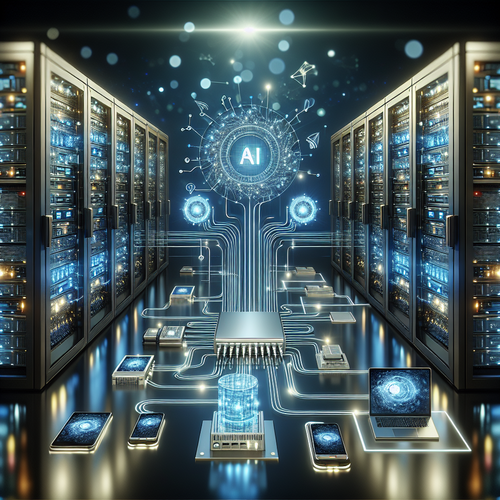Roll-Out of On-Device AI with a 3-Billion-Parameter Model
Roll-Out of On-Device AI with a 3-Billion-Parameter Model
The emergence of on-device AI is transforming the landscape of mobile applications, enabling them to perform complex tasks directly on smartphones. This tutorial will delve into the specifics of deploying a 3-billion-parameter on-device AI model, highlighting its benefits, prerequisites, and step-by-step instructions.
Prerequisites
- Basic knowledge of neural networks and machine learning principles.
- Familiarity with mobile app development, especially on Android or iOS platforms.
- Access to a mobile device capable of running advanced AI models.
- Development tools such as TensorFlow Lite or PyTorch Mobile.
Why On-Device AI?
On-device AI offers several advantages over cloud-based solutions. It allows for faster processing times, better data privacy, and reduced latency. By running models directly on user devices, applications can respond instantly without the need for constant internet connectivity.
Step-by-Step Guide to Implementing a 3-Billion-Parameter Model
Step 1: Select the Right Framework
Frameworks like TensorFlow Lite (Official site) are designed to handle large models efficiently on mobile devices. Ensure your framework supports quantization and optimization for on-device deployment.
Step 2: Model Selection and Training
Choose a pre-trained model with 3 billion parameters or train your own if you have the necessary datasets. Ensure it is optimized for mobile deployment, focusing on pruning unnecessary weights and reducing model size without sacrificing performance.
Step 3: Optimize for Mobile Deployment
Utilize techniques like:
- Quantization: Reduce the precision of the model weights.
- Pruning: Remove less significant neurons and weights.
- Compression: Use compression algorithms to minimize the model size while retaining accuracy.
Step 4: Convert the Model
Once your model is optimized, convert it to the format required by your mobile framework. For TensorFlow Lite, use the TFLite converter command line interface or Python API to create a .tflite model.
Step 5: Integrate the Model into Your App
With the model converted, you can now integrate it into your mobile application. For Android, you might use the following code snippet:
Interpreter tfliteInterpreter = new Interpreter(modelFile);
For iOS, implement using the Core ML framework for swift performance on Apple devices.
Step 6: Testing and Validation
Thoroughly test the application in various scenarios to ensure the AI model performs as expected under different conditions.
Troubleshooting Common Issues
- Ensure your device has sufficient computational power and memory to handle a model of this size.
- Check for any errors in the conversion process and verify the mobile app architecture.
- Consider the model’s response time and tweak the implementation for optimal performance.
Summary Checklist
- Understand the advantages of on-device AI.
- Select the appropriate frameworks and models.
- Optimize your model effectively.
- Convert and integrate the model into your app.
- Test and troubleshoot as necessary.
With the roll-out of on-device AI, your applications can achieve unprecedented performance and efficiency. If you want to dive deeper into AI advancements, check out our article on Understanding Zero-Knowledge AI Technology.