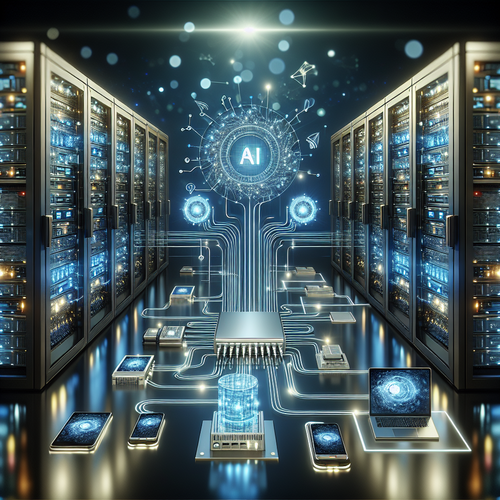Top 5 Free Tools for Email Encryption
Top 5 Free Tools for Email Encryption
Email encryption is essential in today’s digital world to protect sensitive information from unauthorized access. This tutorial will explore the top five free tools available for encrypting your emails, ensuring your communications remain private and secure.
Prerequisites
- A valid email account
- A computer or mobile device
- Internet access
Step 1: Understanding Email Encryption
Email encryption works by encoding your messages so that only intended recipients, who have the right decryption keys, can access the information. This makes it significantly harder for unauthorized parties to intercept and read your emails.
Step 2: Choosing the Right Tool
Here are the top five free tools for email encryption:
1. ProtonMail
ProtonMail is a widely-used email provider that offers end-to-end encryption automatically for all emails sent between ProtonMail accounts. It ensures that even ProtonMail cannot decrypt and read your emails, making it an excellent choice for privacy-conscious users.
2. Tutanota
Tutanota offers secure email services with built-in end-to-end encryption. It is user-friendly and integrates seamlessly with web and mobile platforms.
3. Mailfence
Mailfence provides a secure email solution that includes digital signatures, encryption, and two-factor authentication. It ensures that your emails are secure and helps you maintain your privacy.
4. Enigmail (GnuPG)
Enigmail integrates with Thunderbird and is based on the GnuPG system. It allows users to encrypt and digitally sign their emails, offering a high level of security. This tool requires a bit more technical know-how but provides powerful encryption capabilities.
5. Thunderbird with OpenPGP
Mozilla’s Thunderbird has built-in support for OpenPGP, offering both encryption and digital signatures. To use it, users must configure OpenPGP keys.
Step 3: Encrypting Your Emails
Regardless of the tool you choose, the general steps for sending an encrypted email are as follows:
- Create an account: Sign up for the service of your choice and confirm your email address.
- Generate encryption keys: Follow the instructions within the tool to create your encryption keys.
- Share your public key: Send your public key to those with whom you wish to communicate securely.
- Compose and send your encrypted email: Use the encryption feature in your chosen tool to send a secure email.
Troubleshooting
Should you encounter any issues while setting up or using these tools, consider the following:
- Check your internet connection: Ensure that you have a stable internet connection.
- Missing keys: Confirm that you’ve shared your public key correctly with your contacts.
- Tool-specific support: Most email encryption tools offer comprehensive help guides. Refer to these resources for any specific queries.
Summary Checklist
- Choose an encryption tool that suits your needs.
- Set up your account and generate encryption keys.
- Share your public key with intended recipients.
- Use the encryption feature while composing emails.
Email encryption is crucial for protecting your communications. By using any of the tools discussed, you can safeguard your sensitive information and contribute to a more secure online environment. For further insights on enhancing your cybersecurity, check out our article on Top 5 Tools for Endpoint Security.