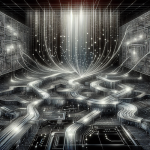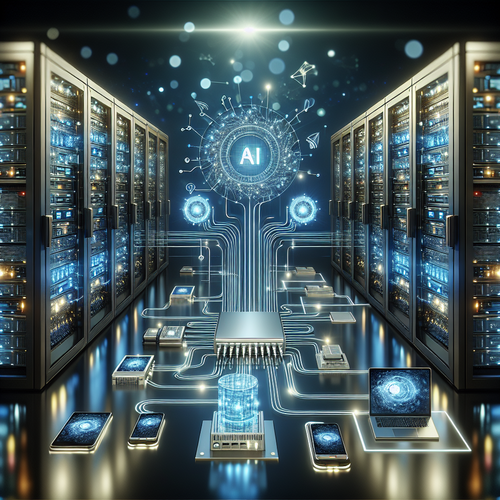Deploying Apps with Spinnaker: A Comprehensive Guide
Introduction to App Deployment with Spinnaker
Spinnaker is a robust, open-source continuous delivery platform originally developed by Netflix (Official site). Its versatility in deploying applications across multiple cloud environments makes it an essential tool for today’s DevOps teams.
Prerequisites
- An understanding of continuous integration/continuous delivery (CI/CD) concepts.
- A configured Kubernetes cluster.
- Access to a Git repository for storing application configurations.
- Basic knowledge of cloud platforms (AWS, Google Cloud, or Azure).
Step 1: Setting Up Spinnaker
To begin deploying applications with Spinnaker, you need to install it in your environment — check our Spinnaker installation guide for detailed steps. Ensure that you configure Spinnaker to communicate with your Kubernetes cluster by setting the necessary credentials and configurations.
Step 2: Configuring Spinnaker Pipelines
Once Spinnaker is installed, you must set up pipelines to automate your deployment process:
- Navigate to the Spinnaker interface and access the Pipelines section.
- Create a new pipeline and specify your deployment stages: Source, Bake, Deploy, and Verify.
- For each stage, configure the necessary parameters such as the cloud provider, deployment strategy, and rollback methods.
- Use Spinnaker’s built-in templating to configure your pipelines for reusability.
Step 3: Managing Infrastructure with Spinnaker
Spinnaker provides powerful tools to manage your infrastructure seamlessly:
- Utilize the Infrastructure view to see real-time insights about your application deployments.
- Easily scale, update, or rollback your applications.
- Automatically synchronize your infrastructure state with your current application deployments, leveraging Spinnaker’s GitOps capabilities.
Troubleshooting Common Issues
Despite its powerful capabilities, setting up Spinnaker effectively can present challenges. Here are common troubleshooting tips:
- Ensure your cloud provider’s API keys and credentials are correctly configured.
- Use pipeline logging and integration with monitoring tools like Prometheus to track down issues.
- Consult the Spinnaker community and official Spinnaker documentation (Official site) for common error resolutions.
Summary Checklist
- Install Spinnaker in your preferred environment.
- Set up and configure pipelines tailored to your deployment processes.
- Regularly update and maintain your Spinnaker setup to leverage new features and security patches.
- Monitor deployments and troubleshoot using provided tools and community resources.
With these steps, you can efficiently deploy and manage applications across different cloud platforms using Spinnaker, optimizing your CI/CD processes.