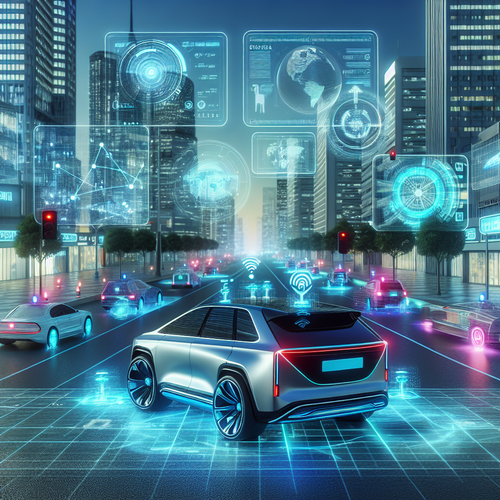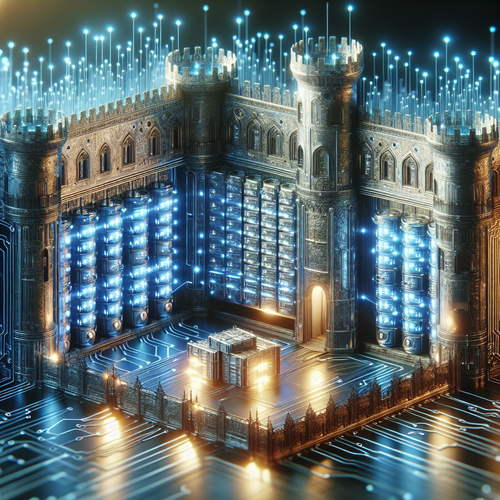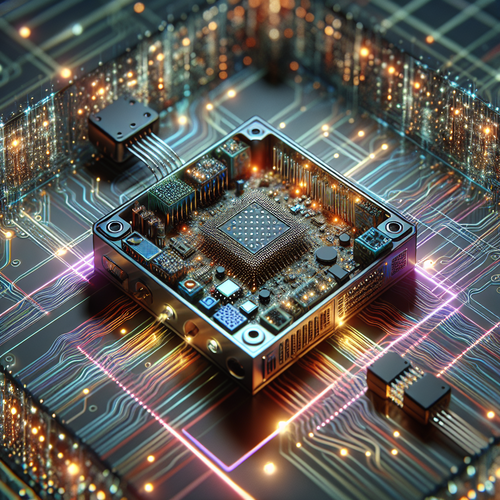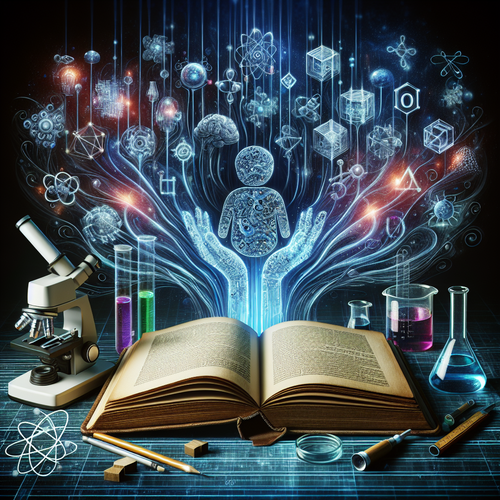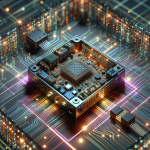Top 5 Tools for Preventing Malware
Top 5 Tools for Preventing Malware
Malware is an ever-present threat in our connected world, targeting users’ devices to steal sensitive information, disrupt services, or cause damage. As cyber threats become more sophisticated, the need for robust malware prevention tools has never been more critical. This tutorial covers the top five tools that can help you safeguard your data and protect against harmful software.
Prerequisites
- Basic understanding of how malware operates
- Access to a computer or mobile device
- Internet connection for downloading software
1. Norton AntiVirus
Norton AntiVirus is one of the most recognized names in the field of malware prevention. Its extensive database of threats ensures that it can detect and eliminate various types of malware, including viruses, trojans, ransomware, and spyware. Norton also offers real-time protection and a firewall to monitor your online activities.
Features:
- Real-time threat detection and removal
- Comprehensive scanning options
- User-friendly interface
- Secure VPN for safe browsing
2. Bitdefender Antivirus
Bitdefender is known for its powerful malware detection capabilities and excellent performance. It employs advanced artificial intelligence to recognize and neutralize threats before they compromise your device. Additionally, Bitdefender offers features such as ransomware protection, VPN, and web protection.
Features:
- Multi-layer ransomware protection
- Advanced threat defense using AI
- Customizable scanning tasks
- Privacy firewall that monitors network traffic
3. Malwarebytes
Malwarebytes is an outstanding tool for malware detection and removal. It’s specifically designed to eliminate malware that traditional antivirus programs often miss. Whether you need to run a quick scan or a comprehensive system scan, Malwarebytes is effective and efficient.
Features:
- Malware and spyware removal
- Behavior analysis to catch zero-day attacks
- Scheduled scanning capability
- AdwCleaner to eliminate adware
4. Kaspersky Anti-Virus
Kaspersky offers robust security features along with excellent malware detection rates. Its extensive threat database and heuristic analysis help in identifying new and unknown malware types. Kaspersky also includes anti-phishing tools, ensuring your sensitive information remains secure.
Features:
- User-friendly interface
- Regular updates for threat database
- Safe browsing protection
- Game mode to minimize disruptions while gaming
5. McAfee Total Protection
McAfee Total Protection provides a comprehensive malware protection solution that includes a firewall, password manager, and secure file shredder. Its system optimizer can also help improve the performance of your computer while keeping malware at bay.
Features:
- Real-time protection against threats
- WebAdvisor for safe browsing
- File encryption for sensitive documents
- Multi-device support
Troubleshooting Common Issues
If you encounter any issues while using these tools, consider the following troubleshooting tips:
- Ensure you have the latest software updates installed.
- If a scan is running slowly, check if other applications are consuming too much CPU or memory.
- Review your software settings to ensure all protection features are enabled.
Summary Checklist
- Select a reliable malware prevention tool.
- Install and configure the software according to your needs.
- Regularly update the software to protect against new threats.
- Conduct frequent scans and monitor your device’s performance.
- Consider implementing additional security measures, such as firewalls or VPNs.
To improve your malware protection strategy, check out our article on Top 5 Tools for Endpoint Security.