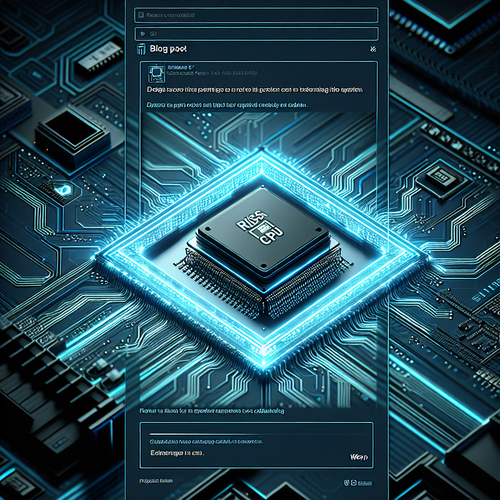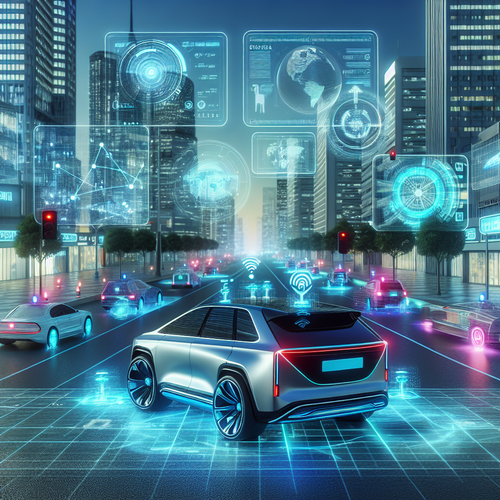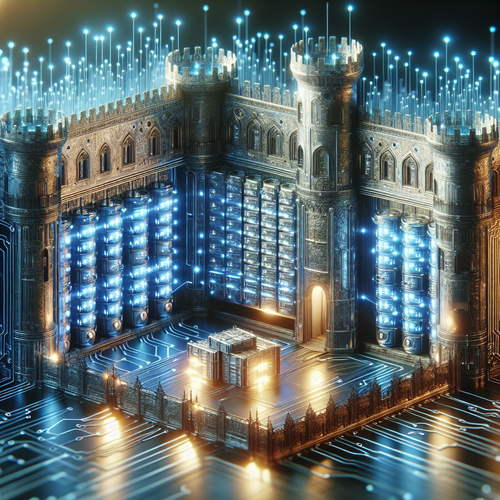How to Install Clair for Image Scanning
Introduction to Clair
Clair is an open-source project from CoreOS designed to analyze Docker and appc container images to identify vulnerabilities. It performs static code analysis of containers and provides insightful data to secure your deployments. Implementing Clair can be a vital step for maintaining robust security practices.
Prerequisites
Before installing Clair, ensure you have:
- A Linux-based server or cloud VM.
- Docker installed and running.
- Access to a PostgreSQL database.
- Basic knowledge of command-line interface operations.
Step 1: Setting Up PostgreSQL Database
Clair requires a PostgreSQL database to store its data. If you haven’t set up one yet, consider starting a PostgreSQL service:
docker run --name db -e POSTGRES_PASSWORD=password -d postgresThis command creates a running instance of PostgreSQL with a basic setup. Make sure to change password to a more secure option for production environments.
Step 2: Installing Clair
To install Clair, you’ll need to pull its Docker image and set it up with the PostgreSQL instance as follows:
docker pull quay.io/coreos/clairNext, configure Clair to connect to your database. Create a config.yaml with the database settings:
database: type: pgsql options: source: "host=db user=postgres password=password sslmode=disable" cachesize: 16384Save the file and start Clair:
docker run -d -p 6060:6060 --name clair --link db:db -v $(pwd)/config.yaml:/config/config.yaml quay.io/coreos/clair -config /config/config.yamlStep 3: Running Clair
Once installed, you can run Clair to scan images. Use the following command format:
clairctl analyze Ensure that the images are accessible via the network Clair operates on.
Troubleshooting
While running Clair, you may encounter common issues such as database connection failures or incomplete configurations. Double-check your config.yaml for errors, and ensure your PostgreSQL instance is online and accessible.
Summary Checklist
- Ensure prerequisites are met.
- Set up PostgreSQL with secure credentials.
- Install and configure Clair with Docker.
- Run Clair for security scanning.
- Address any troubleshooting needs, especially database connections.
Using Clair, enhance your software lifecycle by actively managing container vulnerabilities. For similar tools and tips, check out our guide on pushing images to Harbor.