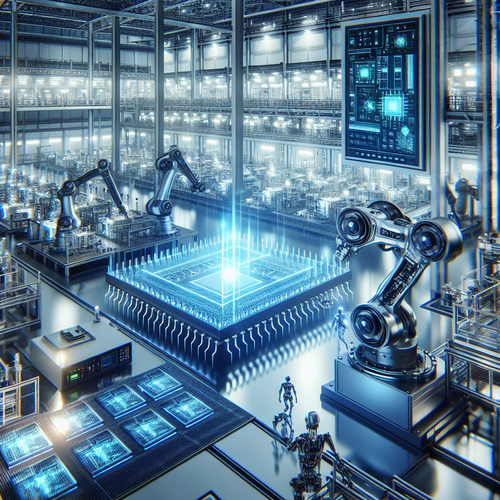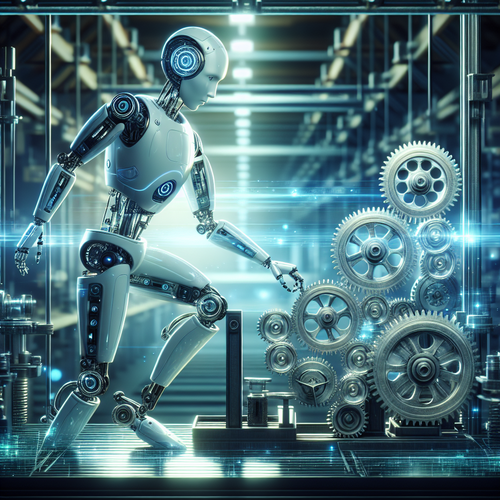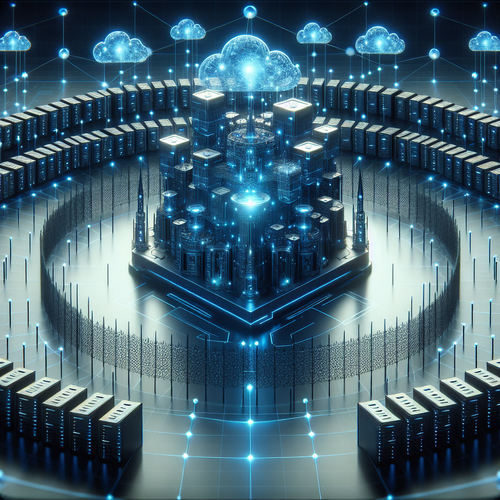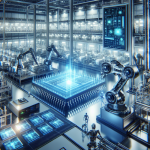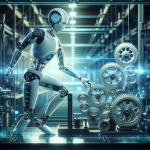Top 5 Free Tools for Diagram Drawing
Top 5 Free Tools for Diagram Drawing
Creating diagrams is an essential part of visual communication in fields like education, engineering, project management, and design. Diagrams help to illustrate complex ideas, making them easier to understand. Thankfully, there are numerous tools available that allow users to create attractive diagrams without the need for expensive software. In this tutorial, we’ll explore the top 5 free tools for diagram drawing.
Prerequisites
- A computer or device with internet access
- Basic understanding of diagramming principles
1. Lucidchart
Lucidchart is an intuitive online diagram tool that allows users to create flowcharts, organizational charts, wireframes, and more. With its drag-and-drop interface, it is easy to create professional-looking diagrams.
Key Features:
- Real-time collaboration with team members
- A wide variety of templates and shapes
- Integration with Google Drive, Slack, and Atlassian products
How to Get Started:
- Visit the Lucidchart website and sign up for a free account.
- Choose a template or start from scratch.
- Use the drag-and-drop editor to add shapes, lines, and text.
- Collaborate and share with others in real-time.
2. Draw.io
Draw.io (now known as diagrams.net) is a free, open-source diagramming tool that can be used directly in your web browser. It offers an extensive library of shapes and icons for various diagram needs.
Key Features:
- Offline functionality with desktop app availability
- Integration with cloud storage options like Google Drive and OneDrive
How to Get Started:
- Go to diagrams.net.
- Select a storage option (you can save directly to your device).
- Start creating your diagram using the easy-to-use interface.
3. Canva
Canva is primarily known as a graphic design tool, but it also offers powerful diagramming capabilities. With Canva, you can create various visuals from business presentations to infographics.
Key Features:
- Access to thousands of templates and design elements
- Collaborative features allowing team edits and comments
How to Get Started:
- Register at Canva’s website.
- Search for “diagrams” in the template section.
- Customize the chosen template with text, images, and graphics.
4. Creately
Creately is a collaborative diagramming tool that supports both online and offline styles of workflow. It is great for project planners, product managers, and teams to visually map projects or ideas.
Key Features:
- Intuitive drag-and-drop interface
- Collaboration tools for team brainstorming and planning
How to Get Started:
- Go to the Creately website.
- Create an account for free and explore templates.
- Use the editor to design your diagram collaboratively.
5. Microsoft Visio Online
Microsoft Visio Online is a web-based version of Microsoft’s traditional diagramming tool. While Visio is generally paid, it offers a free version that allows users to create simple diagrams.
Key Features:
- Familiar interface for Microsoft users
- Templates for different types of diagrams
How to Get Started:
- Access Microsoft Visio Online.
- Sign in with your Microsoft account to use the free version.
- Select a template or start from a blank canvas to create your diagram.
Troubleshooting
If you encounter issues with any of the tools, consider the following:
- Check your internet connection for online tools.
- Ensure your browser is updated for compatibility.
- If problems persist, consult the help sections on the respective websites.
Summary Checklist
- Choose a tool that meets your diagramming needs.
- Explore templates within the tool to save time.
- Utilize collaborative features for group projects.
- Save and share your diagrams easily.
Using the right tools for diagram drawing enhances clarity and boosts productivity. Try working with these free tools for your next project to see how effective visual communication can be!
For more insights into effective project management, check out our post on Top 5 Tools for Cloud Security Compliance.