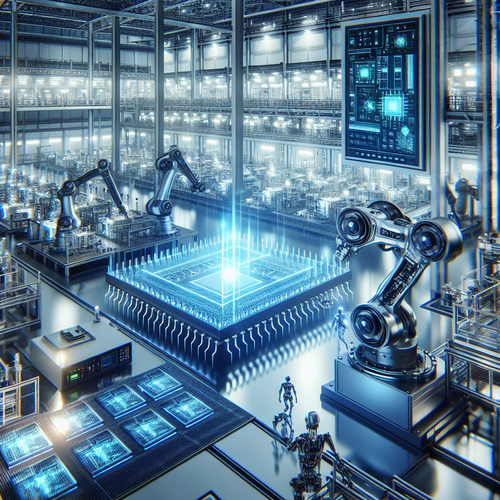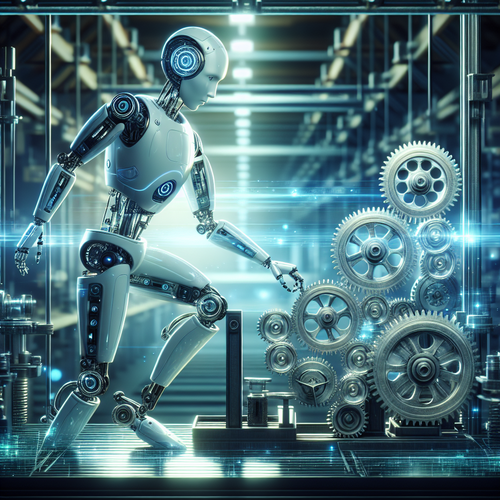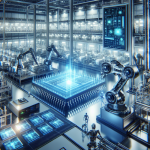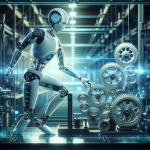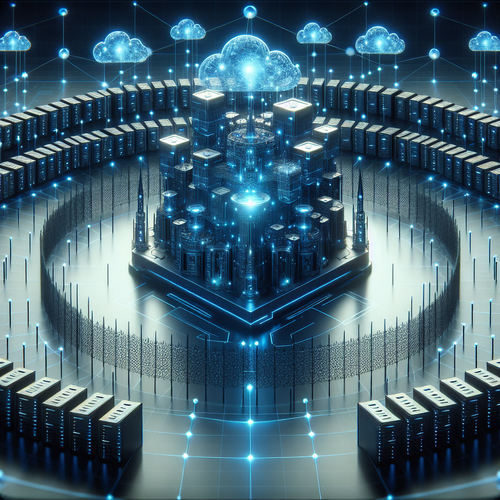
How to Install Kube-bench for Kubernetes Security
How to Install Kube-bench for Kubernetes Security
Kube-bench is a powerful tool that helps you run security checks against your Kubernetes clusters, using the CIS Kubernetes Benchmark. It’s essential for ensuring your clusters meet the necessary security standards.
Prerequisites
- Working Kubernetes cluster
- kubectl installed and configured
- Access to command-line interface (CLI) with necessary permissions
Step-by-Step Installation Guide
Step 1: Download the Kube-bench Binary
First, download the Kube-bench binary from the official Aqua Security GitHub repository. You can do this directly via wget or curl:
wget https://github.com/aquasecurity/kube-bench/releases/download/v0.6.5/kube-bench_0.6.5_linux_amd64.tar.gzAlternatively, you can clone the repository:
git clone https://github.com/aquasecurity/kube-bench.gitStep 2: Unpack the Tar File
Unpack the downloaded tar.gz file:
tar -xvzf kube-bench_0.6.5_linux_amd64.tar.gzStep 3: Run Kube-bench
Navigate into the kube-bench directory and run the kube-bench command:
cd kube-bench
./kube-benchThis will perform checks based on the CIS Benchmark for Kubernetes. Ensure you have appropriate privileges to execute the command.
Troubleshooting
- If Kube-bench fails to run, ensure that your Kubernetes version is supported and meets the requirements.
- Check permissions: Running kube-bench requires sufficient privileges on the cluster.
Integrating with CI/CD
Include Kube-bench checks as part of your CI/CD pipeline to ensure Continuous Security. This proactive approach helps maintain security across environments.
Summary Checklist
- Ensure Kubernetes is running
- Download and unpack Kube-bench
- Execute the security checks
- Integrate with CI/CD for continual compliance
For more insights on Kubernetes security, check our article on Installing Falco for Runtime Security.