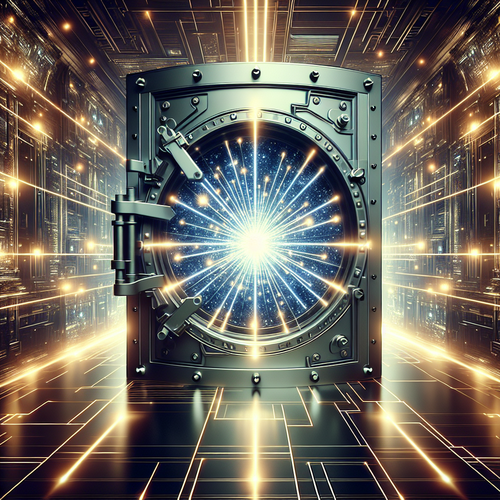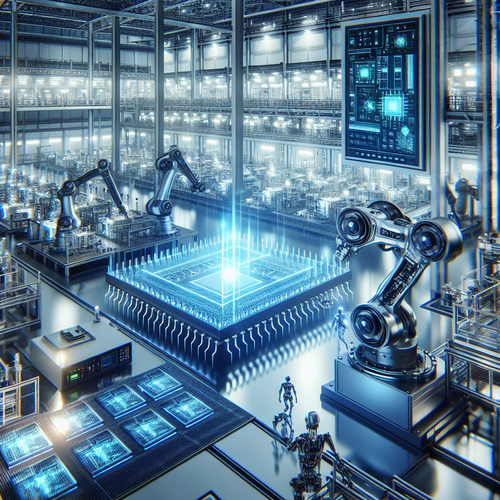Top 5 Tools for Mobile Privacy
Top 5 Tools for Mobile Privacy
In a world where mobile devices have become an integral part of our lives, maintaining privacy while using them is essential. With threats ranging from data breaches to intrusive apps, it is crucial to equip your smartphone with the right tools that enhance your privacy. This guide will explore the top five tools you can use to safeguard your mobile privacy effectively.
Prerequisites
- A smartphone (Android or iOS)
- Internet connection
- Basic understanding of mobile apps
1. VPN (Virtual Private Network)
A VPN is a must-have tool for anyone serious about mobile privacy. It encrypts your internet connection, making it difficult for anyone to intercept your online activities. By using a VPN, you not only protect your data but also gain access to geo-restricted content.
Recommended VPN: ExpressVPN (Official site) offers fast speeds and strong encryption to keep your online activities secure.
How to Set Up a VPN
- Choose a reliable VPN service and sign up.
- Download the app on your smartphone.
- Install and launch the app.
- Sign in with your credentials.
- Select a server and connect.
2. Secure Messaging Apps
Standard messaging apps often lack adequate security measures. Switching to secure messaging platforms such as Signal or WhatsApp ensures that your conversations remain private through end-to-end encryption.
Using Signal
- Download Signal (Official site) from the app store.
- Open the app and verify your phone number.
- Sync your contacts for easy messaging.
- Start chatting securely!
3. Privacy-Focused Browser
Web browsing can expose you to various tracking mechanisms and data collection practices. Using a privacy-focused browser like Brave or DuckDuckGo can enhance your privacy while surfing the web.
Getting Started with Brave
- Download Brave (Official site) browser from the app store.
- Install and set up the browser.
- Enjoy automated ad blocking and privacy tools.
4. Password Managers
Creating unique passwords for every account is essential for preventing unauthorized access. A password manager like LastPass or Bitwarden can help you generate and store strong passwords securely.
Using Bitwarden
- Download Bitwarden (Official site) from the app store.
- Create an account to start storing your passwords.
- Enable two-factor authentication for added security.
5. Two-Factor Authentication (2FA)
Enabling two-factor authentication wherever possible adds an extra layer of security to your accounts. Use an authenticator app like Google Authenticator or Authy to manage your 2FA codes efficiently.
Setting Up Google Authenticator
- Download Google Authenticator (Official site) from the app store.
- Follow the instructions to link it with your accounts.
- Use the app to generate codes when logging in.
Troubleshooting Common Issues
While these tools significantly enhance your mobile privacy, you might encounter some common issues:
- VPN not connecting: Ensure your internet connection is stable.
- Insecure apps: Regularly check app permissions and reviews.
- Forgotten passwords: Use your password manager to retrieve them.
Summary Checklist
- Use a reliable VPN.
- Switch to secure messaging apps.
- Browuse with a privacy-focused browser.
- Utilize a password manager.
- Implement two-factor authentication.
By implementing these tools, you can significantly enhance your mobile privacy and keep your sensitive information safe from prying eyes. Always stay updated on the latest security practices to ensure continuous protection.
For more insights on maintaining security, check out our article on Top 5 Tools for Endpoint Security.