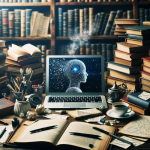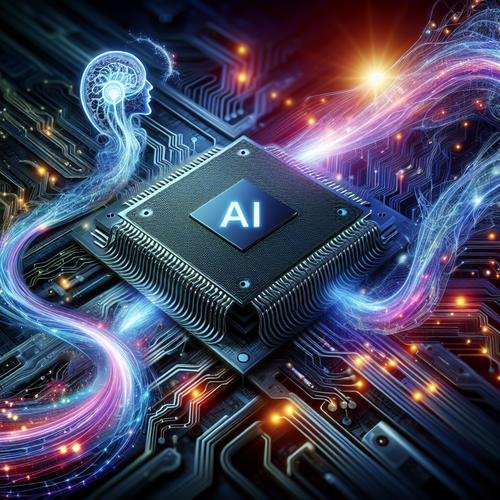Top 5 Linux Tools for DNS Management
Top 5 Linux Tools for DNS Management
Managing Domain Name System (DNS) settings is crucial for any network administrator. Utilizing the right tools can streamline the process, enhance security, and improve efficiency. In this tutorial, we will explore the top five Linux tools for DNS management and guide you on how to use them effectively.
Prerequisites
- Basic knowledge of Linux command line
- Root or sudo privileges on the Linux server
- Understanding of DNS concepts
1. BIND (Berkeley Internet Name Domain)
BIND is one of the most widely used DNS server software for Linux. It provides a robust and versatile tool for managing DNS zones and records.
Installation
sudo apt-get update
sudo apt-get install bind9
Configuration
To configure BIND, you will edit the named.conf.options file, located in /etc/bind/:
sudo nano /etc/bind/named.conf.options
Set the forwarders option and allow queries:
forwarders { 8.8.8.8; };
allow-query { any; };
Usage
To check the DNS records, use:
dig @localhost yourdomain.com
2. PowerDNS
PowerDNS is an advanced DNS server that offers high performance and flexibility with a feature-rich interface. It supports multiple backends for data storage.
Installation
sudo apt-get install pdns-server pdns-backend-mysql
Configuration
Edit the /etc/powerdns/pdns.conf to configure your settings:
launch=gmysql
gmysql-host=localhost
gmysql-user=pdns
gmysql-password=yourpassword
gmysql-dbname=pdns
3. Dnsmasq
Dnsmasq is lightweight DNS forwarding, DHCP server, and TFTP server. It is ideal for small networks needing simplicity and speed.
Installation
sudo apt-get install dnsmasq
Configuration
Edit /etc/dnsmasq.conf to set options like domain and interface:
domain-needed
bogus-priv
interface=eth0
4. Unbound
Unbound is a validating, recursive, and caching DNS resolver. It’s known for its performance and security, making it suitable for DNS resolution in larger environments.
Installation
sudo apt-get install unbound
Configuration
Modify /etc/unbound/unbound.conf for specific settings:
server:
verbosity: 1
interface: 0.0.0.0
access-control: 0.0.0.0/0 allow
5. nsupdate
nsupdate is part of the BIND package and enables you to make dynamic updates to the DNS Zone without restarting the server.
Usage
Use nsupdate with a command-line interface to add, delete or update DNS records dynamically:
nsupdate
> server localhost
> update add example.com. 86400 A 192.168.1.1
> send
Troubleshooting Tips
- Check the firewall settings to ensure the DNS port (53) is open.
- Review DNS configurations in the respective config files for any typos.
- Use
digornslookuptools to test DNS resolutions.
Summary Checklist
- Install the necessary tools
- Configure the DNS settings correctly
- Utilize
digfor DNS record checking - Set up dynamic updates if required
For additional guidance, refer to other tutorials on network management strategies, enhancing your DNS setup.