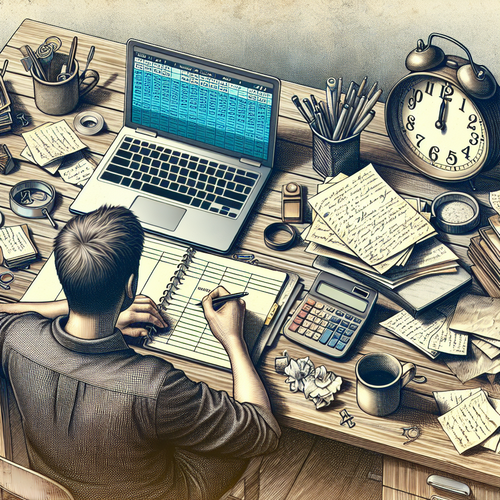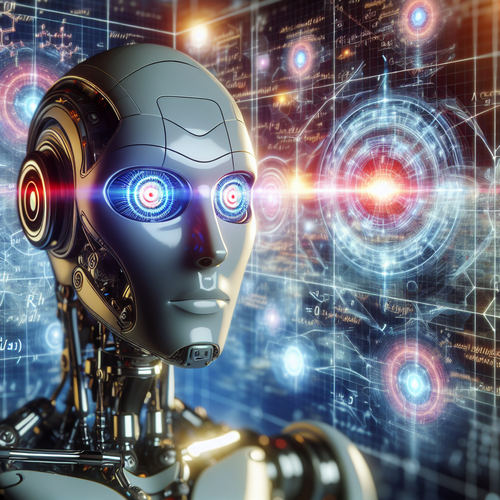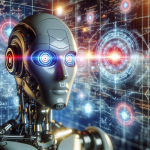Top 5 Tools for Detecting Malware
Top 5 Tools for Detecting Malware
In today’s digital landscape, malware represents one of the most significant threats to individual and organizational security. The continuous evolution of malware, from simple viruses to complex ransomware and spyware, necessitates the need for effective detection tools. In this guide, we’ll cover the top five tools you can use to detect malware and safeguard your systems.
Prerequisites
- Basic understanding of computer security concepts.
- Administrative access to your system for installations.
- Internet connection for downloading tools.
1. Malwarebytes
Malwarebytes is a comprehensive tool designed to detect and remove our type of malware, including ransomware and spyware. It functions as both an antivirus and a malware removal tool, offering real-time protection against threats.
- Key Features:
- Real-time threat protection
- Scanning for malware, spyware, and ransomware
- Advanced malware removal technology
Installation Steps:
- Visit the Malwarebytes official site.
- Download the installation file.
- Run the installer and follow on-screen instructions.
- Once installed, run a system scan for malware.
2. Windows Defender
Windows Defender is a free antivirus solution built into Windows 10 and later versions. It provides a robust layer of security for detecting various types of malware.
- Key Features:
- Built-in real-time protection
- Automatic updates
- Easy integration with Windows Security
Usage:
- Open the Windows Security app.
- Select “Virus & threat protection.”
- Click on “Quick scan” or “Full scan” based on your needs.
3. Kaspersky Anti-Virus
Kaspersky is a leading antivirus software that provides strong malware and cyber threat detection capabilities through behavior heuristics and cloud-assisted protection.
- Key Features:
- Comprehensive malware and antivirus protection
- Web filtering and ransomware protection
- Automated updates and scanning
Installation Steps:
- Download Kaspersky from the official site.
- Run the installation and follow the setup prompts.
- Perform an initial scan to check for malware.
4. AdwCleaner
AdwCleaner, developed by Malwarebytes, focuses on removing adware and potentially unwanted programs (PUPs) that standard antivirus software might overlook.
- Key Features:
- Specializes in adware and PUP removal
- Does not require installation
- Simple interface for quick scanning
Usage:
- Download AdwCleaner from the official site.
- Run the application; no installation is needed.
- Click “Scan” to search for unwanted programs.
- Review findings and select items to remove.
5. Norton Security
Norton Security is another reliable antivirus tool with powerful malware detection solutions, offering real-time monitoring and threat intelligence.
- Key Features:
- Real-time protection against malware and phishing attempts
- Insightful security alerts and web protection
- Parental controls and backup solutions
Installation Steps:
- Visit the Norton official site.
- Download the installation file.
- Follow the setup wizard to complete the installation.
- Choose scan options to detect any malware.
Troubleshooting Tips
- Ensure that your software is updated regularly.
- Perform periodic full-system scans for thorough detection.
- If a particular tool is not detecting malware, try using another tool in conjunction for a second opinion.
Summary Checklist
- Choose a primary malware detection tool.
- Schedule regular scans and updates.
- Employ secondary tools for comprehensive coverage.
- Stay informed about new threats and vulnerabilities.
- Always backup important data to prevent loss during malware attacks.
Staying ahead of malware threats requires the right tools. By utilizing these top five malware detection tools, you can significantly decrease your risk and enhance your overall cybersecurity posture.
If you are looking for more related tools, check our post on Top 5 Tools for Preventing Malware.