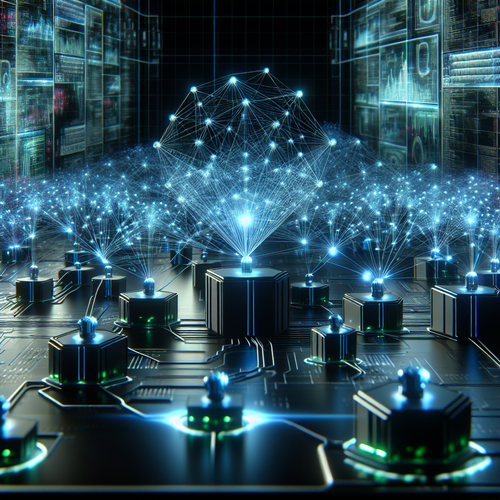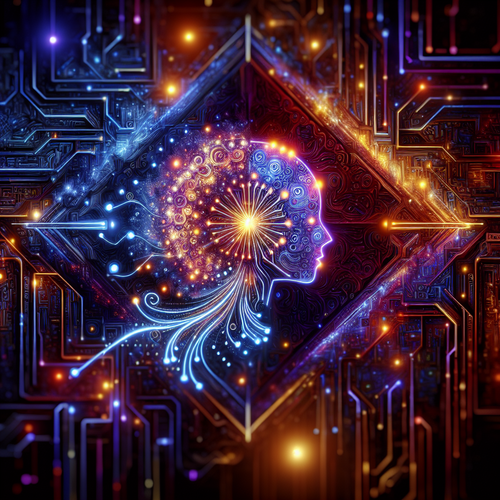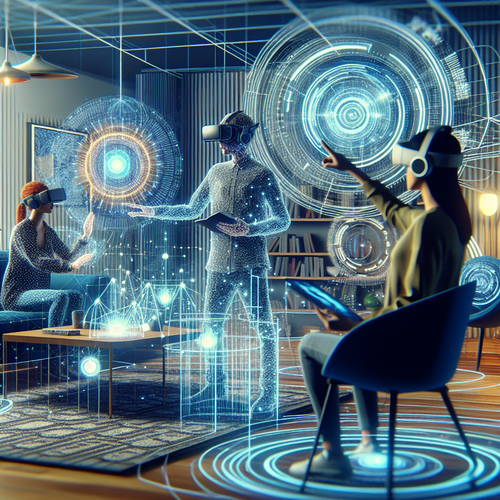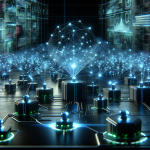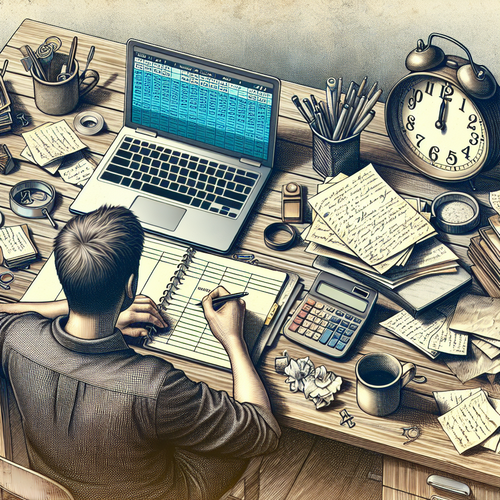
Top 5 Free Tools for Time Tracking
Top 5 Free Tools for Time Tracking
In today’s fast-paced work environment, efficient time management is essential for productivity and success. Time tracking tools help you keep tabs on how you spend your time across various tasks and projects. This guide will cover the top 5 free tools available for time tracking that can help you improve your work efficiency and project management.
Prerequisites
- Understanding of basic productivity concepts
- A computer or mobile device with internet access
- A desire to enhance time management skills
1. Toggl Track
Toggl Track is a popular time tracking tool known for its user-friendly interface. It’s perfect for freelancers and teams. With Toggl, you can manually start and stop tracking time for specific tasks or projects. It also provides detailed reports that help you analyze where your time goes.
Key Features:
- User-friendly dashboard
- Integration with other project management tools
- Detailed reporting and insights
How to Use Toggl:
- Create a Toggl Track account (Official site).
- Set up your workspace and projects.
- Start tracking time either manually or with the timer.
- Review reports to analyze productivity.
2. Clockify
Clockify is a comprehensive time tracker that allows you to track time spent on tasks, manage project budgets, and collaborate with team members. It’s especially useful for teams that require detailed reports and insights into productivity.
Key Features:
- Unlimited users and projects on the free version
- Detailed timesheets
- Project tracking and budgeting
Getting Started with Clockify:
- Sign up for a free account on the Clockify website (Official site).
- Create and manage your projects.
- Begin tracking time and invite teammates.
- Evaluate project spending through reports.
3. Harvest
Harvest is another well-known time tracking tool that combines time tracking with invoicing capabilities. This is useful for freelancers and small businesses that need to keep track of billable hours.
Key Features:
- Invoices and expense tracking
- Time tracking on the go with mobile apps
- Integration with various third-party applications
How to Use Harvest:
- Go to the Harvest site (Official site) to create an account.
- Set projects and add tasks to track.
- Log time spent on tasks regularly.
- Use reports for billing clients or analyzing productivity.
4. RescueTime
RescueTime takes a different approach by running in the background and tracking the time you spend on applications and websites. This tool is particularly beneficial for analyzing your habits and optimizing your workflow.
Key Features:
- Automatic tracking of app and web usage
- Insights and trends report
- Goal setting and productivity rating
How to Get Started with RescueTime:
- Visit the RescueTime website (Official site).
- Download and install the application on your computer.
- Set your productivity goals.
- Check your weekly reports for insights.
5. Airtable
Airtable is a flexible database tool that can also function as a time tracker. Although it’s primarily known for its customization capabilities, it can be configured to track time against different projects and tasks.
Key Features:
- Highly customizable layouts
- Collaboration features for teams
- Integration with other tools
Steps to Use Airtable for Time Tracking:
- Create an account on the Airtable site (Official site).
- Set up a base to manage your projects.
- Create fields for tasks and time tracking.
- Keep updating the time spent on each task.
Troubleshooting
If you encounter any issues with these tools, check the following:
- Ensure your internet connection is stable.
- Clear your browser cache if using web applications.
- Check for updates in the application versions.
Summary Checklist
- Identify your time tracking needs.
- Select a tool based on features that suit you best.
- Follow the setup instructions to get started.
- Monitor your usage and analyze reports regularly.
By utilizing these tools, you can enhance your time management skills and boost productivity in both personal and professional settings. For more insights into productivity tools, check out our article on Top 5 Free Tools for Data Analysis.