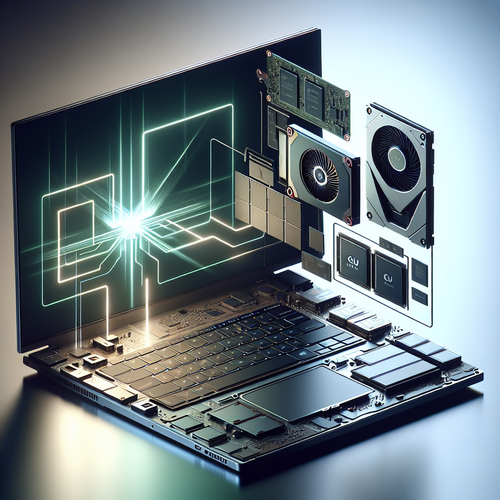Top 5 Linux Tools for Load Balancing
Top 5 Linux Tools for Load Balancing
Load balancing is critical for distributing workloads across multiple computing resources, ensuring no single resource is overwhelmed. This enhances the reliability and performance of your applications. In this tutorial, we will explore the top five Linux tools that can help you achieve effective load balancing.
Prerequisites
- Basic understanding of Linux commands.
- A server with Linux OS installed.
- Administrative access to the server.
1. HAProxy
HAProxy (High Availability Proxy) is one of the most popular open-source load balancers, known for its high availability, load balancing, and proxying capabilities for TCP and HTTP-based applications. Its key features include:
- Support for both Layer 4 and Layer 7 load balancing.
- Advanced routing algorithms.
- Session persistence and health checks for backend servers.
Installation
sudo apt-get update
sudo apt-get install haproxyConfiguration
Configuration files are typically located at /etc/haproxy/haproxy.cfg. A basic configuration for load balancing could look like:
frontend http_front
bind *:80
default_backend http_back
backend http_back
balance roundrobin
server server1 192.168.1.100:80 check
server server2 192.168.1.101:80 check2. Nginx
Nginx is not only a web server but also a powerful load balancer that supports various protocols. Known for its performance and flexibility, it can handle a high number of concurrent connections efficiently.
Installation
sudo apt-get update
sudo apt-get install nginxConfiguration
Edit the /etc/nginx/nginx.conf file to configure Nginx as a load balancer:
http {
upstream backend {
server 192.168.1.150;
server 192.168.1.151;
}
server {
listen 80;
location / {
proxy_pass http://backend;
}
}
}3. LVS (Linux Virtual Server)
LVS is a mature and very effective load balancer that operates at the IP level. It can be used for both TCP and UDP load balancing over multiple servers.
Installation
sudo apt-get update
sudo apt-get install ipvsadmConfiguration
To set up a basic LVS load balancer, you can use the following command:
ipvsadm -A -t 192.168.1.200:80 -s rr
ipvsadm -a -t 192.168.1.200:80 -r 192.168.1.101:80 -m
ipvsadm -a -t 192.168.1.200:80 -r 192.168.1.102:80 -m4. Keepalived
Keepalived is primarily used for high availability but can also perform load balancing using LVS. It is widely used in combination with HAProxy or Nginx for failover setups.
Installation
sudo apt-get update
sudo apt-get install keepalivedConfiguration
Edit /etc/keepalived/keepalived.conf to manage virtual IP addresses:
vrrp_instance VI_1 {
state MASTER
interface eth0
virtual_router_id 51
priority 100
advert_int 1
authentication {
auth_type PASS
auth_pass secret
}
virtual_ipaddress {
192.168.1.200
}
}5. Traefik
Traefik is a modern HTTP reverse proxy and load balancer that makes deploying microservices easy. It integrates with Docker and Kubernetes seamlessly and can automate the configuration of load balancers.
Installation
curl -s https://get.traefik.io | shConfiguration
Traefik uses a dynamic configuration file. For example:
http:
routers:
my-router:
rule: "Host(`example.com`)"
service: my-service
entryPoints:
- web
services:
my-service:
loadBalancer:
servers:
- url: "http://192.168.1.101"
- url: "http://192.168.1.102"Troubleshooting
- Ensure all services are running and accessible.
- Check firewall rules on your server.
- Review application logs for errors.
Summary Checklist
- Choose an appropriate load balancing tool based on your needs.
- Install and configure the tool as per guidelines.
- Monitor load balancing performance and adjust configurations as needed.
By using these powerful Linux tools for load balancing, you can optimize the performance of your applications and ensure robust server management. For a deeper dive into managing your Linux servers, check out our post on [Top 5 Linux Tools for Web Hosting](https://talkecho.net/top-5-linux-tools-web-hosting).