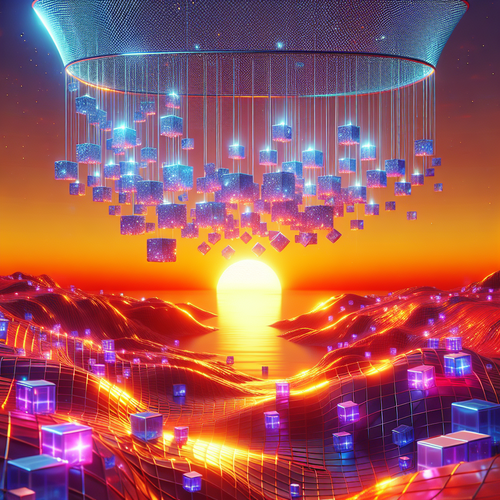How to Configure Cert-Manager for SSL in Kubernetes
How to Configure Cert-Manager for SSL in Kubernetes
Ensuring secure communication within your Kubernetes cluster is crucial for protecting data integrity and privacy. Cert-Manager is a popular solution for managing SSL/TLS certificates in Kubernetes environments. This tutorial will guide you through the configuration process of Cert-Manager in Kubernetes, leveraging its capabilities to automate the issuance and renewal of certificates.
Prerequisites
- A Kubernetes cluster (version 1.15+ recommended).
- Administrative access to the Kubernetes cluster.
- cert-manager documentation (Official site)
Step 1: Install Cert-Manager
To begin, install Cert-Manager using the Helm package manager (Official site):
kubectl apply --validate=false -f https://github.com/jetstack/cert-manager/releases/download/v1.7.1/cert-manager.yamlThis command installs the required Custom Resource Definitions (CRDs) and deploys Cert-Manager into your cluster.
Step 2: Create a ClusterIssuer
A ClusterIssuer is responsible for obtaining the SSL/TLS certificates. Create a YAML file named cluster-issuer.yaml:
apiVersion: cert-manager.io/v1
kind: ClusterIssuer
metadata:
name: letsencrypt-prod
spec:
acme:
server: https://acme-v02.api.letsencrypt.org/directory
email: [email protected]
privateKeySecretRef:
name: letsencrypt-prod
solvers:
- http01:
ingress:
class: nginxApply the configuration:
kubectl apply -f cluster-issuer.yamlStep 3: Annotate Ingress Resources
With Cert-Manager installed and the ClusterIssuer configured, annotate your Ingress resources to use the ACME certificates:
apiVersion: networking.k8s.io/v1
kind: Ingress
metadata:
name: example-ingress
annotations:
cert-manager.io/issuer: "letsencrypt-prod"
kubernetes.io/ingress.class: "nginx"
spec:
rules:
- host: example.com
http:
paths:
- path: /
pathType: Prefix
backend:
service:
name: example-service
port:
number: 80
tls:
- hosts:
- example.com
secretName: example-tlsTroubleshooting
If the certificates are not being issued, check the logs of Cert-Manager’s pod:
kubectl logs -n cert-manager <cert-manager-pod-name>Ensure that your ingress resources are compliant with Cert-Manager annotations and that your DNS records are properly configured.
Summary Checklist
- Ensure that your Kubernetes cluster is ready and compatible.
- Install Cert-Manager using Helm or Kubectl.
- Set up a ClusterIssuer with Let’s Encrypt or your desired issuer.
- Annotate your Ingress resources for SSL certificates issuance.
- Troubleshoot using logs from Cert-Manager for any issues.
By following these steps, you can successfully manage SSL/TLS certificates in your Kubernetes cluster using Cert-Manager, enhancing your application’s security.
For additional information about securing your Kubernetes deployment, check out our article on configuring NGINX Ingress Controller in Kubernetes.