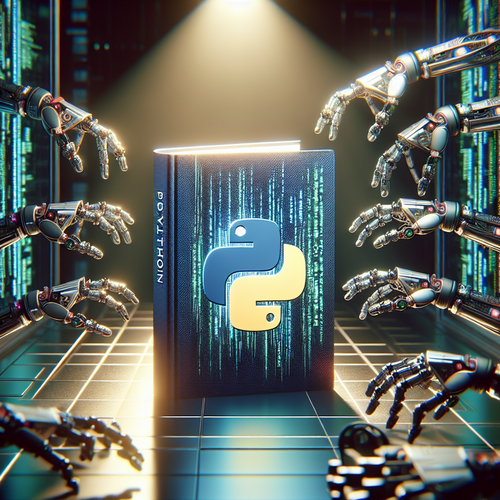How to Backup Apps with Kasten: A Comprehensive Guide
How to Backup Apps with Kasten: A Comprehensive Guide
Ensuring the safety of your applications is crucial in today’s digital landscape. Kasten by Veeam offers a robust solution for backing up apps, especially in a Kubernetes environment. This guide walks you through the process of setting up and using Kasten to secure your applications effectively.
Prerequisites
- An operational Kubernetes cluster
- Administrator access to the Kubernetes cluster
- Kasten K10 installed (How to Install Kasten K10 on Kubernetes)
- Basic knowledge of Kubernetes
Setting Up Backup Jobs
Step 1: Access the Kasten Dashboard
Once Kasten K10 is installed, access the dashboard through your web browser. This interface will allow you to manage your backup and restore operations.
Step 2: Configure a Backup Location
Before initiating a backup job, ensure that you have configured a backup location. This could be a cloud provider or on-premises storage.
apiVersion: config.kio.kasten.io/v1alpha1
kind: Profile
metadata:
name: my-cloud-backup
spec:
type: objectStore
objectStore:
name: MyS3BucketStep 3: Create a Backup Policy
Navigate to the ‘Policies’ section in Kasten and create a new backup policy. Define the frequency and scope of the backups as per your organizational requirements.
- Select ‘Create Policy’.
- Choose ‘Backup’ as the policy type.
- Specify the desired frequency such as daily or weekly.
- Assign the policy to the relevant applications.
Executing Backup Jobs
Once the backup policy is configured, Kasten will automatically initiate backups according to the set schedule. You can view the status of these jobs in the ‘Jobs’ section of the dashboard.
Troubleshooting Common Issues
- Backup Failing Due to Network Issues: Ensure stable network connectivity between your cluster and backup location.
- Insufficient Permissions: Check and update the permissions for the service accounts engaged in the backup operations.
- Storage Quota Exceeded: Monitor your storage consumption and increase quota if necessary.
Summary Checklist
- Ensure Kasten K10 is properly installed and configured.
- Set up a secure backup location.
- Create and assign backup policies to applications.
- Monitor backup job status and regularly check for issues.
Implementing a comprehensive backup strategy with Kasten strengthens your application safety net, ensuring data integrity and continuity.