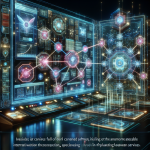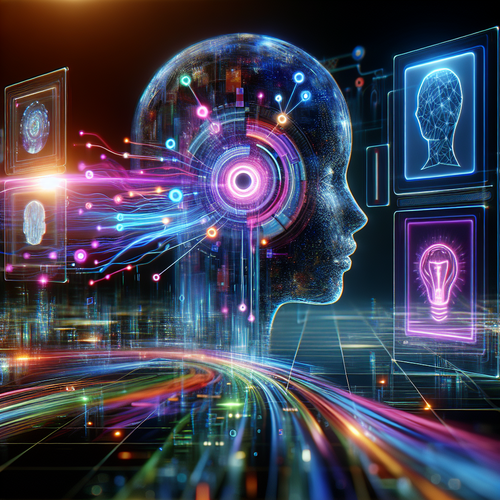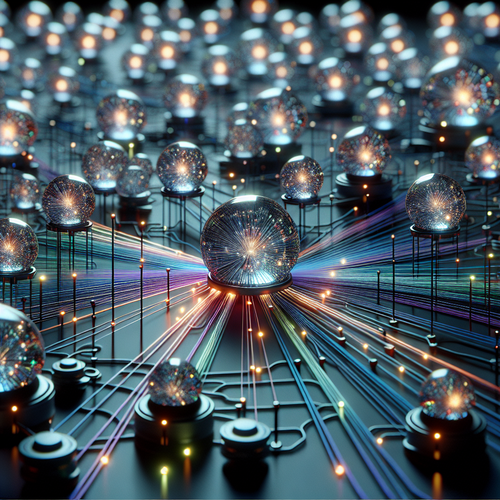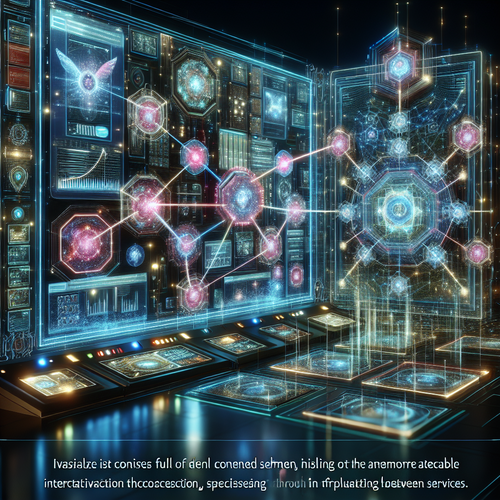
How to Install Kiali for Service Mesh Management
How to Install Kiali for Service Mesh Management
Kiali is an open-source project designed to visualize a service mesh and help users understand the structure of their services. In this guide, we will go through the installation process for Kiali in a Kubernetes environment using Istio.
Prerequisites
Before installing Kiali, ensure you have the following:
- A running Kubernetes cluster (v1.17 or newer).
- Istio installed on your Kubernetes cluster. You can refer to our guide on How to Install Linkerd on Kubernetes for similar installation steps.
- kubectl configured for your cluster.
Step 1: Access the Istio Control Plane
Your first step after ensuring the prerequisites is to ensure you have access to the Istio control plane. This is essential for integrating Kiali with your service mesh.
Step 2: Download the Kiali Operator
The Kiali Operator simplifies the deployment, upgrading, and maintenance of Kiali. Use the following command to download the operator:
kubectl apply -f https://raw.githubusercontent.com/kiali/kiali/master/operator/deploy/deploy-kiali-operator.yamlThis command will deploy the Kiali operator in your Kubernetes cluster.
Step 3: Configure the Kiali Custom Resource
Once the operator is deployed, you need to create a Kiali custom resource to configure and manage its operations:
kubectl create -f https://raw.githubusercontent.com/kiali/kiali/master/operator/deploy/kiali/kiali_cr.yamlEnsure that you modify the YAML file as necessary, especially the authentication settings corresponding to your setup.
Step 4: Verify the Kiali Dashboard
After the deployment, you can access the Kiali dashboard to visualize your service mesh. Execute the following to open the Istio ingress:
kubectl -n istio-system port-forward svc/kiali 20001:20001Then navigate to http://localhost:20001 in your web browser to access the dashboard.
Troubleshooting
- If you experience authentication issues, verify the authentication configurations in the Kiali custom resource.
- Ensure all pods related to Kiali and Istio are running. Use
kubectl get pods -n istio-systemto verify.
Summary Checklist
- Ensure prerequisites are met (Kubernetes cluster, Istio, kubectl).
- Deploy the Kiali Operator.
- Create and configure the Kiali custom resource.
- Access and verify the Kiali dashboard.
- Troubleshoot any issues using logs and configuration checks.
By following these steps, you can effectively deploy and manage Kiali for efficient service mesh monitoring. Whether you’re using Istio or another service mesh solution, Kiali provides valuable insights and diagnostics for your microservices architecture.