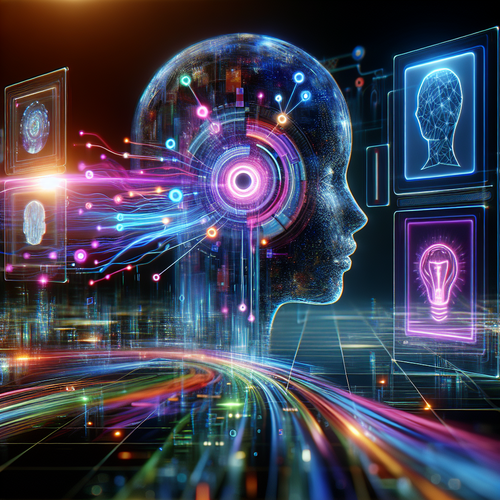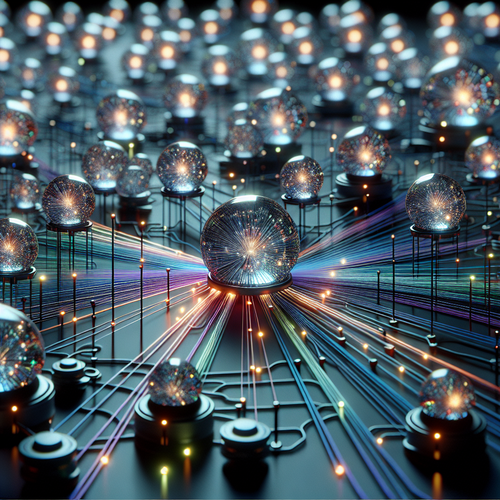Launching Drone-Based 3D Mapping Solutions for Construction
Launching Drone-Based 3D Mapping Solutions for Construction
In an era where technology is revolutionizing traditional industries, the construction sector is no exception. Drone-based 3D mapping solutions are emerging as game-changers, offering unprecedented efficiency and accuracy in site surveying and data collection. This tutorial explores how to implement and utilize these solutions in construction projects.
Prerequisites
- Basic understanding of construction workflows
- Familiarity with drone operations and regulations
- Access to drone mapping software (e.g., Pix4D (Official site))
- Knowledge of GIS data handling
Step-by-Step Guide
Step 1: Assess Your Project Needs
Before deploying drone technology, assess the specific needs of your construction project. Determine the following:
- Scale of the site
- Geographical challenges
- Types of data required (topographical, volumetric, etc.)
Step 2: Choose the Right Drone
Select a drone suitable for construction needs. Look for features such as:
- High-resolution cameras
- GPS and mapping capabilities
- Enhanced battery life for larger areas
Popular choices include the DJI Phantom 4 RTK (Official site) and the Parrot Anafi USA (Official site).
Step 3: Plan Your Flight
Using software like DroneDeploy (Official site), plan your flight path. Make sure to:
- Set altitude and overlap settings
- Determine waypoints for navigation
- Review local regulations for airspace usage
Step 4: Execute the Flight
On the day of the flight, ensure that the weather conditions are suitable. Start the drone operation and monitor the flight remotely. Ensure compliance with safety regulations and maintain communication with your ground crew.
Step 5: Data Processing and Analysis
Once the flight is complete, the drone will gather geospatial data. Utilize 3D mapping software such as Pix4D to process the data. This software allows you to:
- Create detailed 3D models of the site
- Analyze volume and area measurements
- Generate contour maps and topographical data
Troubleshooting Common Issues
- Weather Interference: Always check for rain or high winds before flying.
- Battery Life Shortage: Plan your flight schedule to allow for battery changes or swap out drones if necessary.
- Data Quality Issues: Ensure that your GPS settings are correctly configured before the flight.
Summary Checklist
- Assess project needs and select an appropriate drone.
- Plan the flight meticulously considering local regulations.
- Execute the drone flight while monitoring conditions.
- Process the collected data with quality mapping software.
- Conduct thorough analysis and troubleshoot any issues.
Drone-based 3D mapping solutions are set to transform the construction landscape, enhancing safety, reducing costs, and increasing efficiency. As technology evolves, staying abreast of the latest advancements will ensure that your projects are completed successfully and effectively. For more insights on tech innovations, check out our article on Launch of Decentralized Social Media App Using Blockchain.