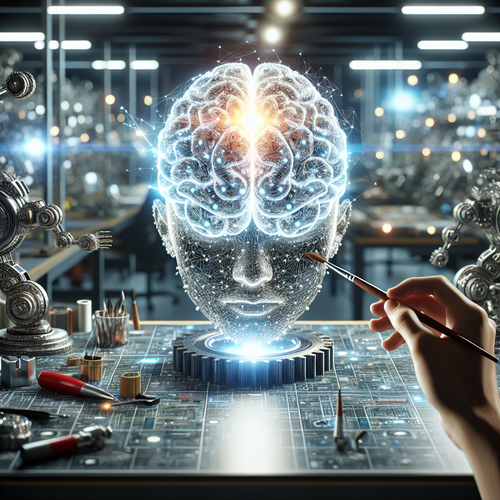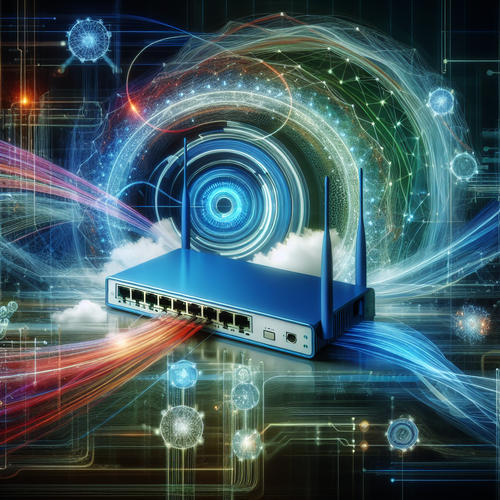Best Free Photo Editing Software for 2025
Best Free Photo Editing Software for 2025
In the world of digital photography, having the right tools can make a significant difference in the quality of your images. With a plethora of photo editing software options available today, selecting the best one can be a daunting task. In this tutorial, we will explore the best free photo editing software for 2025, equipping you with the knowledge to enhance and transform your images effortlessly.
Prerequisites
- A computer or mobile device with internet access.
- Basic understanding of photo editing concepts.
- A collection of photos you wish to edit.
1. GIMP (GNU Image Manipulation Program)
GIMP is a powerful, open-source photo editor similar to Adobe Photoshop. It offers a wide range of features like layers, brushes, and a customizable user interface. Its flexibility and robust capabilities make it an excellent choice for both beginners and advanced users.
Key Features:
- Customizable Interface
- Extensive file format support
- Advanced photo retouching tools
- Support for layers and masks
How to Get Started:
- Download GIMP from here (Official site).
- Install the software and launch it.
- Import a photo to begin editing using the File > Open menu.
2. Photopea
Photopea is a web-based photo editing tool that runs directly in your browser, making it easily accessible from any device. It mimics many features of Photoshop, making it an excellent Photoshop alternative for those who need basic capabilities without the software cost.
Key Features:
- Supports PSD files and other popular formats
- Layer editing similar to Photoshop
- Supports vector graphics
- Accessibility from any device with an internet connection
How to Use Photopea:
- Visit the Photopea website at Photopea (Official site).
- Click on File > Open to upload your image.
- Utilize the tools on the left to edit your photo.
3. Paint.NET
Paint.NET is a user-friendly photo editing software for Windows users. It is especially suitable for newcomers looking for an easy-to-navigate interface along with essential editing capabilities.
Key Features:
- Supports layers and infinite undo
- Customizable window and toolbar layouts
- Active user community providing tutorials and plugins
Getting Started with Paint.NET:
- Download Paint.NET from Paint.NET (Official site).
- Install and open the application.
- Open your image to start editing with the toolbar tools.
4. Pixlr X
Pixlr X is a cloud-based editor that provides a simplified editing experience while offering an array of features suitable for quick edits and effects. It’s perfect for social media enthusiasts who want to enhance their pictures on the go.
Key Features:
- Intuitive user interface
- Wide range of filters and effects
- Ability to work on images directly from the web
Steps to Use Pixlr X:
- Navigate to Pixlr X (Official site).
- Click on Open Image to upload your photo.
- Explore the editing tools on the right to enhance your image.
5. Canva
While primarily known for graphic design, Canva also offers excellent photo editing features. It’s particularly beneficial for creating social media graphics and marketing materials with images.
Key Features:
- Drag-and-drop interface
- Access to a library of stock photos
- Templates for various social media formats
Getting Started with Canva:
- Access Canva at Canva (Official site).
- Create an account or log in.
- Select Create a design and choose the type of graphics you want to create.
Troubleshooting Common Issues
If you encounter issues while using these software options, consider the following solutions:
- Slow performance: Ensure your device meets the software’s system requirements and close any unnecessary applications.
- File format errors: Make sure your images are in compatible formats.
- Missing features: Check for updates or explore plugins/extensions for added functionality.
Summary Checklist
- Choose a software that fits your editing needs.
- Familiarize yourself with the tools available in the software.
- Practice editing with sample images to master the features.
For more software recommendations, check out our post on the Top 5 Budget Gaming PCs for 2025.
Conclusion
The right photo editing software can elevate your images to new heights. Whether you’re a professional photographer or a casual user, the tools listed above suit a variety of needs and skill levels. Dive into the world of photography with these free tools and unleash your creativity in 2025!