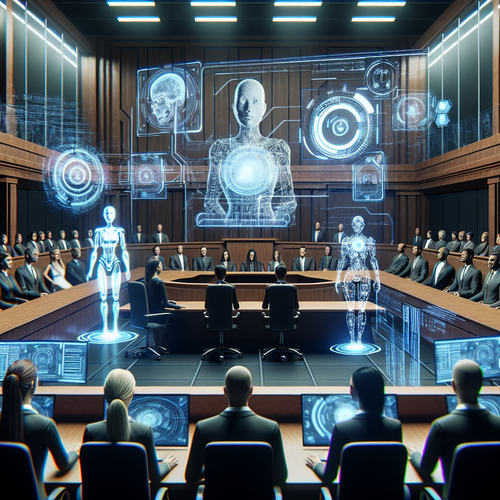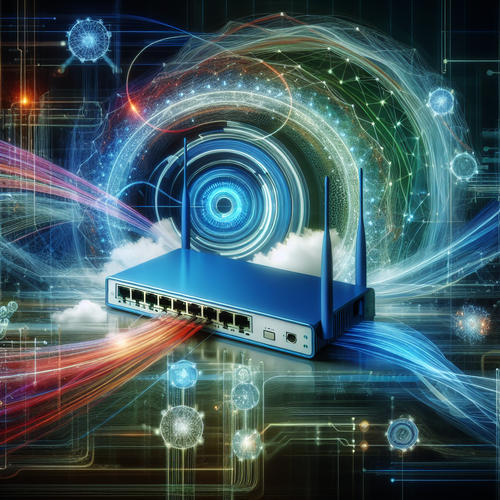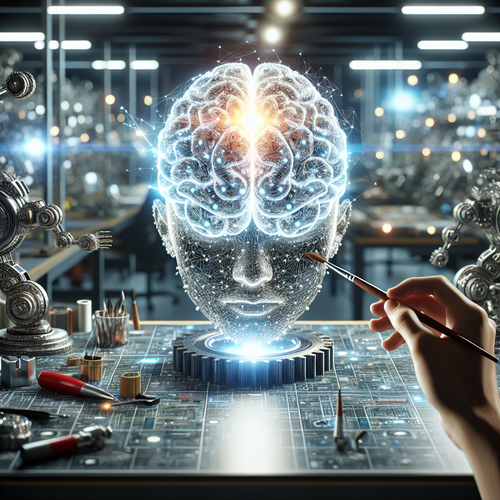
Creating Custom AI Models with OpenAI GPT Assist
Creating Custom AI Models with OpenAI GPT Assist
Developing tailored AI models has never been easier, thanks to platforms like OpenAI which provide flexible APIs for customization. This tutorial will guide you through the process of creating your own AI models using OpenAI’s GPT as a foundation.
Prerequisites
Before you begin, ensure you have the following prerequisites:
- An account on the OpenAI platform (Official site).
- Basic knowledge of Python programming.
- Familiarity with JSON and API requests.
Step-by-Step Guide
1. Setting Up the Environment
First, install the required Python libraries. You’ll need the OpenAI library and requests package:
pip install openai requestsAfter installation, set your API key as an environment variable for security purposes:
export OPENAI_API_KEY='your-api-key'2. Creating a Simple API Call
Create a Python script to make a basic call to the OpenAI API:
import openai
openai.api_key = "your-api-key"
response = openai.Completion.create(
engine="text-davinci-003",
prompt="Hello, world!",
max_tokens=5
)
print(response.choices[0].text.strip())This script sends a simple prompt to the GPT model and prints the result.
3. Customizing Your Model
Now, tailor your model by defining specific prompts and parameters that fit your needs. Experiment with different settings such as temperature (controls randomness) and max_tokens (defines the response length).
4. Handling Responses
Process the API’s responses effectively. Consider handling errors gracefully and parsing the output for further use in your applications.
Troubleshooting
If you encounter issues, consider checking your internet connection, API key status, and the correctness of the API endpoint you’ve used. Refer to our guide on AI analytics with Edge Computing for advanced usage insights.
Summary
By following these steps, you can develop custom AI models that cater directly to your professional needs or personal interests. Remember, the flexibility of OpenAI’s tools empowers infinite possibilities.