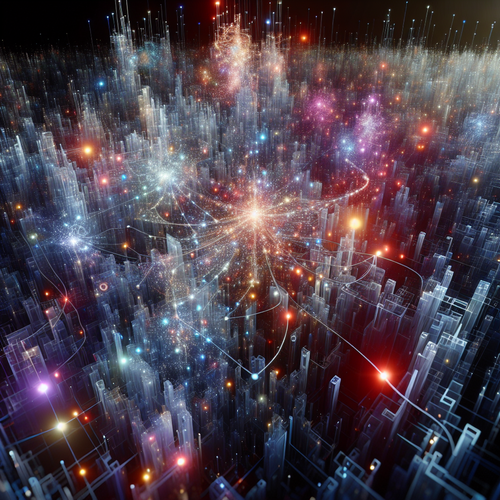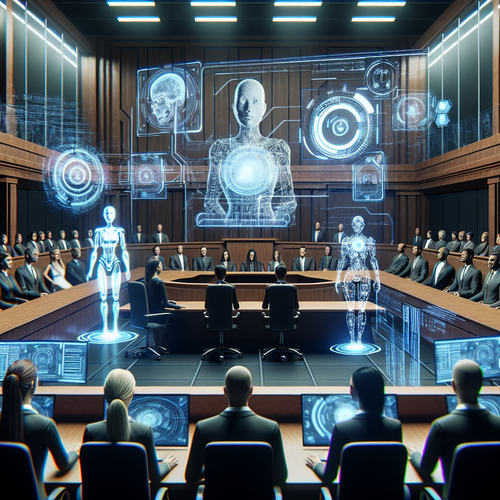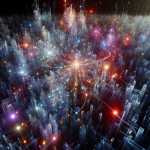Launching a Secure File-Sharing App Using Quantum Encryption
Launching a Secure File-Sharing App Using Quantum Encryption
As the digital landscape continues to evolve, ensuring the security of data during transfer is more critical than ever. Traditional encryption methods are proving to be insufficient against advanced cyber threats. In response to this challenge, quantum encryption emerges as a powerful solution to ensure secure file sharing. This tutorial will guide you through the essential steps to launch your own secure file-sharing app utilizing quantum encryption.
Prerequisites
- A basic understanding of programming languages (preferably Python or JavaScript)
- Familiarity with cryptographic concepts and principles
- Access to a cloud service provider or dedicated server for deployment
- Development tools like Git and a code editor (e.g., Visual Studio Code)
- A quantum encryption library (we will use Qiskit, a popular quantum computing library)
Step-by-Step Instructions
Step 1: Set Up Your Development Environment
Start by setting up a development environment. Install necessary tools, including Python, Git, and any additional libraries you might need for your app.
Step 2: Understand Quantum Encryption
Quantum encryption works on the principles of quantum mechanics, enabling the secure transfer of information. At its core, it relies on quantum bits (qubits) that can exist in multiple states simultaneously. Familiarize yourself with concepts like quantum key distribution (QKD) and quantum entanglement.
Step 3: Implement Quantum Encryption using Qiskit
To integrate quantum encryption, you’ll use Qiskit. Follow these steps:
- Install Qiskit: Execute the following command in your terminal:
pip install qiskitStep 4: Develop the File Sharing Functionality
Within your app, implement functionality to upload, share, and download files securely. Ensure that files are encrypted using the keys generated from your quantum encryption algorithm before transferring them.
- File Upload: Users must be able to upload files. Ensure files are encrypted prior to storage.
- File Sharing: Implement a feature to share file access with other users securely.
- File Download: Allow users to download shared files, ensuring they’re decrypted with the correct quantum key.
Step 5: Testing and Deployment
Testing the application is crucial to ensure security and functionality. Conduct unit tests and simulate different scenarios to guarantee that the data remains secure during transfer. Once everything is validated, deploy your application on a cloud service, ensuring it complies with relevant security standards.
Troubleshooting Common Issues
- Key Management: Ensure that users can easily manage their keys, including revocation and regeneration options.
- Performance: Monitor the application for performance issues; quantum encryption might introduce latency.
- Compatibility: Ensure your app is compatible with various platforms and file types.
Summary Checklist
- Set up a development environment
- Understand quantum encryption principles
- Implement Qiskit for quantum key distribution
- Develop secure file sharing features
- Test and deploy your application
Launching a secure file-sharing app using quantum encryption is a challenging yet rewarding endeavor. By following the steps outlined in this tutorial, you can contribute to enhancing data security in an increasingly digitized world. If you want to dive deeper into quantum technologies, check out our article on quantum cryptography to expand your understanding.