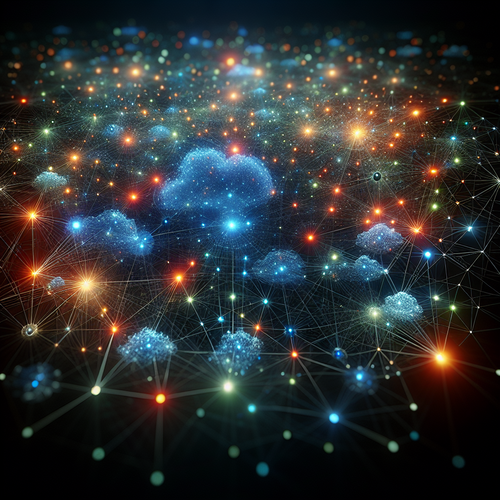Boost Your Coding Efficiency with AI-Powered Code Review Tools
Boost Your Coding Efficiency with AI-Powered Code Review Tools
In today’s fast-paced software development landscape, maintaining high-quality code with minimal manual overhead is crucial. AI-powered code review tools offer a breakthrough by automating error detection, style enforcement, and best practice adherence. This tutorial will introduce you to the top AI code review tools and guide you through integrating them into your development workflow to maximize coding efficiency.
Prerequisites
- Basic programming knowledge
- Familiarity with version control systems like Git
- Access to a code repository (GitHub, GitLab, Bitbucket, etc.)
- Interest in improving code quality and developer productivity using AI tools
Why Use AI-Powered Code Review Tools?
Manual code reviews are time-consuming and prone to human error. AI tools analyze your code faster and can spot issues often overlooked by human reviewers. Popular tools leverage machine learning models trained on vast codebases to understand typical errors and suggest improvements.
Key Benefits
- Speed: Instantly analyze code with automated feedback.
- Consistency: Enforce consistent coding standards across teams.
- Finding Subtle Bugs: Detect complex issues and potential security flaws.
- Learning: Receive suggestions to improve coding skills.
Popular AI-Powered Code Review Tools
- DeepCode (Official site): Uses AI to detect bugs and vulnerabilities in your code automatically.
- SonarCloud (Official site): Integrates with CI pipelines and provides AI-assisted code quality insights.
- CodeGenX (Official site): Uses machine learning to suggest code improvements and refactorings.
Step-by-Step: Integrating AI Code Review into Your Workflow
- Choose a Tool: Consider your development environment and language support when selecting an AI code review service.
- Sign Up and Connect Your Repo: Most tools allow easy integration via GitHub, GitLab, or Bitbucket.
- Configure Rules and Settings: Customize rule severity, exclude files, or set up team policies.
- Run Initial Analysis: Trigger the tool on your latest commit or pull request.
- Review Feedback: Review issues flagged by the AI and determine actionable fixes.
- Automate with CI: Add the tool to your continuous integration pipeline to automate reviews on every push.
Troubleshooting Tips
- If the tool triggers too many false positives, fine-tune the rule settings or whitelist harmless patterns.
- Ensure your repository permissions allow the tool to access relevant branches.
- Keep your dependencies updated for best tool compatibility.
- Consult official documentation or support channels for specific integration issues.
Related Reads
For a broader understanding of Kubernetes logging useful for development monitoring, see our guide on Deploying an EFK Logging Stack on Kubernetes.
Summary Checklist
- Understand the reasons to adopt AI for code reviews
- Choose the right AI-powered tool for your codebase
- Integrate the tool with your repository and CI pipeline
- Customize analysis rules to fit your team’s coding standards
- Regularly review AI feedback and improve your code accordingly
- Stay updated with tool improvements and new features
By implementing AI-powered code review tools, you enhance your codebase’s quality and developer productivity. Start experimenting with these tools today to leverage AI’s full benefits in software development.