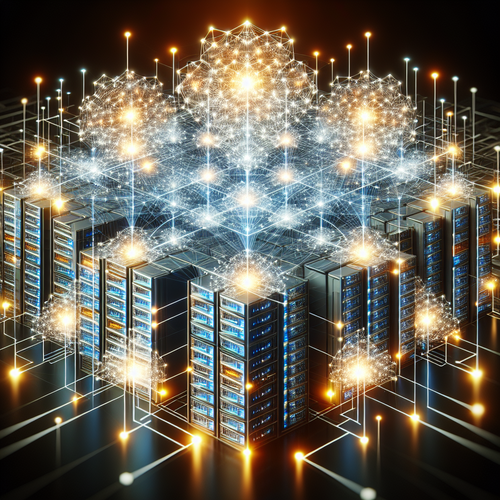How to Configure Hadoop Clusters for Efficient Big Data Processing
How to Configure Hadoop Clusters for Efficient Big Data Processing
Hadoop has become the cornerstone technology for managing and processing massive datasets in a distributed computing environment. Configuring a Hadoop cluster correctly is vital to ensure optimal performance, scalability, and fault tolerance. This tutorial will guide you through the essential steps for configuring Hadoop clusters, from prerequisites and installation to detailed configuration of critical components.
Prerequisites
- Hardware Setup: Multiple servers or virtual machines with sufficient CPU, RAM, and storage.
- Java: Hadoop requires Java; ensure the latest stable JDK is installed.
- Network: Reliable and fast networking between cluster nodes.
- SSH Configuration: Passwordless SSH access set up among cluster nodes for smooth communication.
- Operating System: Linux-based OS is recommended for Hadoop nodes.
- Hadoop Distribution: Download the latest stable version from the Apache Hadoop (Official site).
Step 1: Installing Hadoop on All Nodes
Begin by installing Hadoop on every node in your cluster. Extract the Hadoop distribution tarball and place it in a consistent directory (e.g., /usr/local/hadoop) on all nodes.
tar -xzvf hadoop-x.y.z.tar.gz
sudo mv hadoop-x.y.z /usr/local/hadoop
Update environment variables such as HADOOP_HOME, PATH, and JAVA_HOME in the ~/.bashrc or /etc/profile files.
Step 2: Configure Core Hadoop Files
Next, configure the main Hadoop XML files on all nodes with proper values reflecting your cluster’s architecture.
core-site.xml
This file defines Hadoop’s general settings including the filesystem location.
<configuration>
<property>
<name>fs.defaultFS</name>
<value>hdfs://master-node:9000</value>
</property>
</configuration>
hdfs-site.xml
Configures HDFS-specific settings including replication and storage paths.
<configuration>
<property>
<name>dfs.replication</name>
<value>3</value>
</property>
<property>
<name>dfs.namenode.name.dir</name>
<value>/var/hadoop/dfs/name</value>
</property>
<property>
<name>dfs.datanode.data.dir</name>
<value>/var/hadoop/dfs/data</value>
</property>
</configuration>
mapred-site.xml
Defines MapReduce framework settings.
<configuration>
<property>
<name>mapreduce.framework.name</name>
<value>yarn</value>
</property>
</configuration>
yarn-site.xml
Configures YARN resource management.
<configuration>
<property>
<name>yarn.resourcemanager.hostname</name>
<value>master-node</value>
</property>
<property>
<name>yarn.nodemanager.aux-services</name>
<value>mapreduce_shuffle</value>
</property>
</configuration>
Step 3: Configure SSH for Passwordless Login
On the master node, generate SSH keys and copy the public key to all nodes:
ssh-keygen -t rsa -P ""
ssh-copy-id user@worker-node1
ssh-copy-id user@worker-node2
Verify SSH setup by logging into each node without a password.
Step 4: Format the NameNode
Before starting the cluster for the first time, format the NameNode to initialize the HDFS filesystem metadata.
hdfs namenode -format
Step 5: Start Hadoop Daemons
Start HDFS daemons (NameNode and DataNode) and YARN resource managers.
start-dfs.sh
start-yarn.sh
Check the running daemons with:
jps
Step 6: Verify Cluster Status
Access the Hadoop web UI using your master node IP and the default ports:
- NameNode UI:
http://master-node:9870/ - ResourceManager UI:
http://master-node:8088/
Check that all DataNodes are registered and that the cluster is healthy.
Troubleshooting Tips
- Ensure all nodes have synchronized system clocks; use NTP if necessary.
- Confirm that firewall rules allow communication on Hadoop-related ports.
- Check Hadoop log files under
$HADOOP_HOME/logs/for errors. - Verify Java versions are compatible across nodes.
Summary Checklist
- Hardware and network prerequisites ready
- Java installed on all nodes
- Hadoop installed on each node
- Core configuration files properly set
- Passwordless SSH configured
- NameNode formatted
- Hadoop daemons started and verified
For a comprehensive installation reference, you might find our guide How to Install Apache Hadoop: Step-by-Step Tutorial useful.
By following the steps above, you can configure your Hadoop cluster to perform efficiently for your big data processing needs. Regularly monitor and fine-tune your cluster as your workload grows.