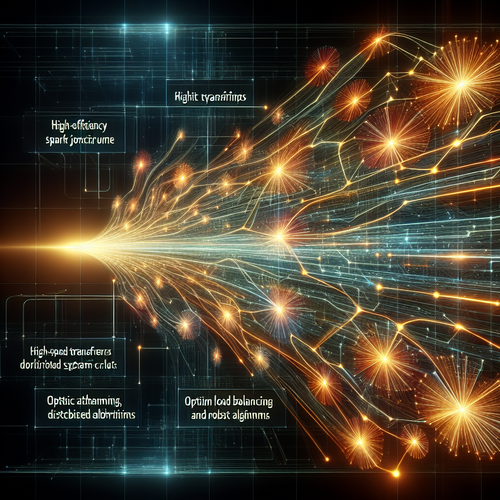Step-by-Step Guide to Deploy AI Chatbots with Rasa
Deploy AI Chatbots Using Rasa: A Step-by-Step Guide
AI-powered chatbots are transforming how businesses interact with customers. Rasa, an open-source conversational AI framework, enables developers to build highly customizable chatbots with natural language understanding. In this comprehensive tutorial, we will walk you through deploying an AI chatbot using Rasa from installation to deployment.
Prerequisites
- Basic understanding of Python programming
- Familiarity with command-line interface (CLI)
- Python 3.7 or higher installed on your system
- Access to a server or local machine for deployment
Step 1: Install Rasa
Begin by installing Rasa via pip. Use a virtual environment to keep your environment isolated:
python3 -m venv rasa_env
source rasa_env/bin/activate
pip install rasaVerify installation by running rasa --version.
Step 2: Initialize a New Rasa Project
Create a new project folder and initialize Rasa:
mkdir my_rasa_chatbot
cd my_rasa_chatbot
rasa init --no-promptThis command sets up a sample project with basic training data and configurations.
Step 3: Train Your Chatbot Model
Train the initial model with the provided data:
rasa trainTraining creates a model in the models/ folder. You can customize intents, entities, and stories in the data/ directory.
Step 4: Test Your Chatbot Locally
Test your bot interactively using:
rasa shellType messages and observe the chatbot’s responses.
Step 5: Deploy Your Chatbot Server
Run the Rasa server to enable API interaction:
rasa run --enable-api --cors "*"This starts a REST API you can integrate with web or mobile apps.
Step 6: Integrate with Messaging Platforms
Rasa supports many connectors like Facebook Messenger, Slack, and more. Configure connectors in endpoints.yml.
See the official Rasa connectors documentation for detailed setup.
Troubleshooting Common Issues
- Training errors: Validate your YAML files for syntax errors.
- API access failures: Ensure your firewall allows incoming requests on the specified ports.
- Performance problems: Optimize training data and retrain or consider deploying on a more powerful server.
Summary Checklist
- Installed Rasa and dependencies
- Initialized a Rasa project with starter files
- Trained the bot model successfully
- Tested chatbot responses locally
- Started Rasa server with API enabled
- Reviewed integration options for messaging platforms
- Addressed common issues
For additional insights on AI-powered tools, check our post on Getting Started with AI-Powered Code Generation Tools.