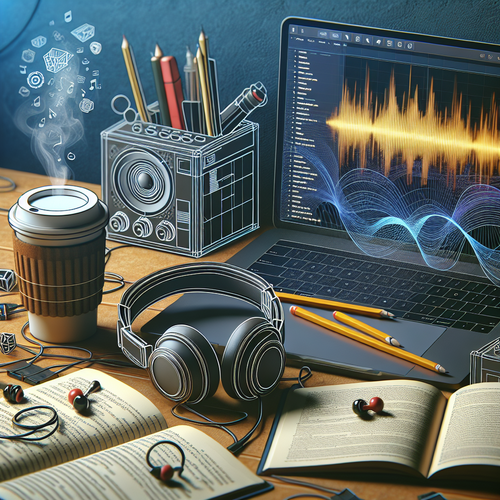Best Developer Tools for Web Design in 2025
Best Developer Tools for Web Design in 2025
Web design today requires a blend of creativity, precision, and technical skill. The right tools can dramatically improve a developer’s or designer’s workflow, speeding up tasks, improving collaboration, and enabling the creation of stunning, responsive websites. This tutorial highlights the best developer tools for web design that professionals are using in 2025.
Prerequisites
- Basic understanding of web design and development concepts.
- Familiarity with HTML, CSS, and JavaScript.
- A computer with internet access.
- Willingness to explore new technology and tools.
1. Code Editors and IDEs
Choosing the right code editor can vastly improve productivity. Here are popular choices:
- Visual Studio Code: Highly customizable, supports extensions for frameworks and languages. Visit Visual Studio Code (Official site).
- Sublime Text: Lightweight and fast with a clean interface.
- WebStorm: An IDE specialized in JavaScript and front-end frameworks.
2. Design and Prototyping Tools
Visualizing layouts and user experience before coding is crucial.
- Figma: Cloud-based UI design tool that supports real-time collaboration. Figma (Official site).
- Adobe XD: Offers vector-based design and prototyping for websites and apps.
- Sketch: Popular among Mac users for vector UI design and prototyping.
3. Version Control and Collaboration
Effective version control is essential for managing changes and collaborating with teams.
- Git with GitHub or GitLab: Track changes and collaborate on code repositories.
- GitHub Codespaces: Cloud IDEs that let developers work from anywhere.
4. Responsive Design and Testing Tools
Optimizing websites for all devices is non-negotiable today.
- Browser Developer Tools: Most browsers like Chrome and Firefox offer built-in tools to emulate screens and debug.
- Responsively: A perfect open-source tool to preview designs on multiple screen sizes simultaneously. Check at Responsively (Official site).
5. Automation and Build Tools
Automating repetitive tasks leads to better efficiency.
- Webpack: Module bundler that compiles assets and scripts.
- Gulp: Task runner for building, minifying, and optimizing web assets.
- PostCSS: For processing CSS with plugins that can add vendor prefixes, optimize, and more.
6. Browser Extensions for Developers
Extensions can speed up daily tasks in the browser.
- Consider exploring popular Chrome extensions like the ones from our article Top 10 Chrome Extensions Every Developer Should Know for useful add-ons that enhance coding, debugging, and UI inspection.
Troubleshooting Common Issues
- Tool installation issues: Always check official docs and verify system requirements before installing.
- Performance slowdown: Limit running extensions, keep tools updated, and clear cache regularly.
- Collaboration conflicts: Use branching in Git to manage parallel work and resolve merge conflicts carefully.
- Responsive issues: Test extensively across devices and use emulation tools early in the design process.
Summary Checklist
- Install a powerful code editor or IDE like Visual Studio Code.
- Choose and master a prototyping tool such as Figma or Adobe XD.
- Set up version control with Git and a remote repository.
- Use responsive design tools and test across multiple devices regularly.
- Automate builds and optimize workflow with Webpack or Gulp.
- Enhance browser capabilities with developer extensions as needed.
Equipped with the right tools, web design and development become more agile and enjoyable. For broader productivity tools tailored to developers, also check out our curated recommendations on top Chrome extensions for developers. Keep experimenting with new tools and adapt your workflow to stay ahead in this ever-evolving field.