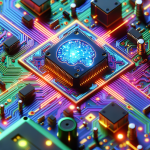Building Secure APIs with OAuth 2.0: Step-by-Step Guide
Building Secure APIs with OAuth 2.0: Step-by-Step Guide
APIs are critical to modern applications, enabling communication between services. Securing them protects sensitive data and maintains trust. OAuth 2.0 is the industry-standard protocol for authorization, offering secure delegated access without sharing credentials.
What You Will Learn
- Basics of OAuth 2.0 and its flows
- Setting up an OAuth 2.0 authorization server
- Protecting APIs using access tokens
- Implementing scopes and token validation
- Troubleshooting common OAuth issues
Prerequisites
Before starting, ensure you have:
- Basic knowledge of APIs and authentication concepts
- Node.js and npm installed (or an equivalent environment)
- Postman or another API testing tool
- An IDE for coding (e.g., Visual Studio Code)
Step 1: Understanding OAuth 2.0 Flows
OAuth 2.0 supports several flows. For API security, the most common is the Authorization Code Flow, which provides secure token exchange via a client application.
It involves:
- Client requesting authorization from resource owner
- Authorization server issues an authorization code
- Client exchanges code for access token
- Access token used to access protected API resources
Step 2: Set Up an Authorization Server
Use a library like OAuth.net resources or Node.js packages such as oauth2-server to implement an authorization server.
Create endpoints to handle authorization requests and token issuance. Validate client credentials and user authentication meticulously.
Step 3: Protect Your APIs
Modify your API to check incoming requests for a valid Bearer token in the Authorization header.
app.use((req, res, next) => {
const authHeader = req.headers['authorization'];
if (!authHeader) return res.status(401).send('Unauthorized');
const token = authHeader.split(' ')[1];
// Validate token here
next();
});Step 4: Implement Scopes and Permissions
Scopes define what an access token can do. For example, a token with read-only scope cannot perform write operations. Define scopes during token issuance and enforce them during API requests.
Step 5: Test Using Postman
Simulate the OAuth flow, request tokens, and call secured APIs to confirm proper enforcement. Debug token expiry, invalid tokens, and scope rejection errors.
Troubleshooting Common Issues
- Invalid client credentials: Confirm client ID and secret
- Token expired: Implement refresh tokens or re-authentication
- Scope mismatch: Ensure scopes requested match those granted
- Bearer token missing: Always include Authorization header in requests
Summary Checklist
- Understand OAuth 2.0 grant types and use Authorization Code Flow for APIs
- Set up a robust authorization server with proper validation
- Protect APIs by validating access tokens
- Enforce scopes for fine-grained permissions
- Test thoroughly using tools like Postman
- Handle token refresh and errors gracefully
For readers interested in broader API database integration, check our related tutorial on How to Install InfluxDB that explains handling time series data in your applications.
Implementing OAuth 2.0 effectively secures your APIs and enhances your service’s reliability in today’s connected ecosystem.