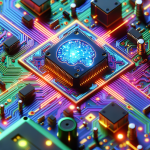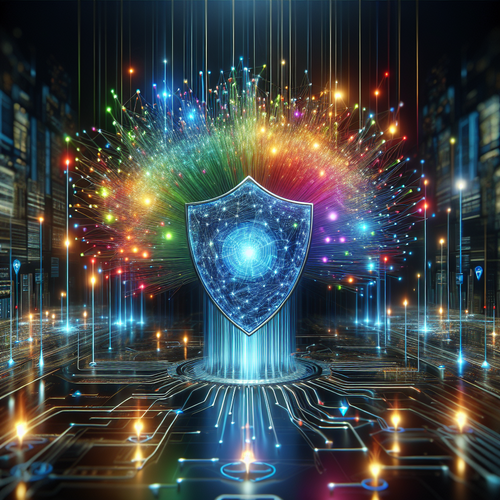Building Secure API Gateways with GraphQL in 2025
Building Secure API Gateways with GraphQL in 2025
API gateways form the critical backbone for modern application ecosystems, especially when powered by GraphQL. Securing these gateways is essential to protect sensitive data and ensure reliable service. This tutorial guides you through building a secure API gateway with GraphQL, covering prerequisites, setup, best practices, and troubleshooting.
Prerequisites
- Basic knowledge of GraphQL and API development
- Node.js installed on your system
- Familiarity with OAuth 2.0 or JWT authentication concepts
- Postman or any API testing tool for testing endpoints
Step 1: Setting Up Your GraphQL Server
Start by creating a Node.js project with Express and Apollo Server for GraphQL. Install the necessary packages:
npm init -y
npm install express apollo-server-express graphql jsonwebtoken dotenv cors
Create a basic GraphQL schema and resolver. This serves as your API’s core.
Step 2: Implementing Authentication
Security begins with authentication. Integrate JWT authentication middleware to validate user tokens on every request. Use JWT.io (Official site) for tools and documentation.
const authenticate = (req, res, next) => {
const token = req.headers['authorization'];
if (!token) {
throw new Error('Authentication token is required');
}
try {
const user = jwt.verify(token, process.env.JWT_SECRET);
req.user = user;
next();
} catch (err) {
throw new Error('Invalid or expired token');
}
};
Step 3: Authorization and Role-Based Access
Implement role-based access control (RBAC) within your GraphQL resolvers to restrict actions based on user roles.
Example Resolver with Authorization Check
Query: {
getUserData: (parent, args, context) => {
if (context.user.role !== 'admin') {
throw new Error('Unauthorized access');
}
return fetchUserData(args.id);
}
}
Step 4: Securing Against Common Attacks
Use depth limiting and query complexity analysis to avoid costly or malicious GraphQL queries. Employ libraries like graphql-depth-limit or graphql-validation-complexity.
Step 5: Enable Logging and Monitoring
Track API requests and errors by integrating logging tools such as Winston or Morgan. Monitoring helps you detect suspicious activities early.
Troubleshooting Common Issues
- Authentication failures: Verify JWT secret and token expiration settings.
- Unauthorized errors: Check roles and permissions in resolvers.
- Server crashes on complex queries: Configure query depth and complexity limits properly.
Summary Checklist
- Set up Apollo Server with Express
- Implement JWT authentication middleware
- Integrate role-based authorization in resolvers
- Apply query depth and complexity limits
- Enable logging and monitoring for security
For more advanced API security techniques, check out our Building Secure APIs with OAuth 2.0: Step-by-Step Guide article.