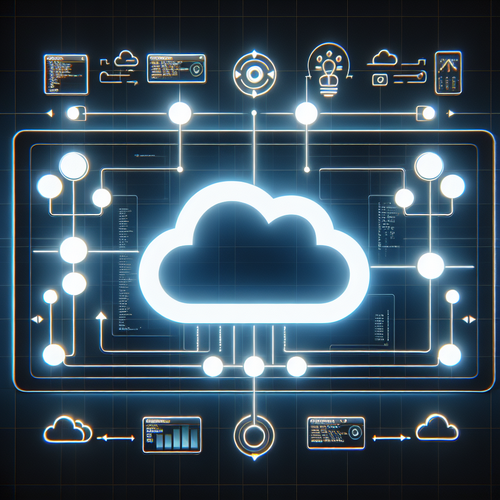How to Query Data in Snowflake: A Complete Guide
How to Query Data in Snowflake: A Complete Guide
Snowflake is a powerful cloud-based data warehousing platform designed to handle diverse workloads with high performance and scalability. Querying data in Snowflake is a fundamental skill for data analysts, engineers, and developers who want to unlock insights and drive business value.
Prerequisites
- An active Snowflake account with access to a warehouse and database
- Basic knowledge of SQL queries
- Snowflake Web UI or a SQL client connected to Snowflake
Step 1: Setting Up Your Environment
Log into the Snowflake (Official site) web interface or your preferred SQL client connected to Snowflake. Once inside, confirm you have a warehouse (compute resource) available and the database/schema you want to query is accessible.
-- Use a specific warehouse
USE WAREHOUSE my_warehouse;
-- Use the database and schema
USE DATABASE my_database;
USE SCHEMA public;
Step 2: Understanding Snowflake SQL Query Basics
Snowflake supports standard SQL queries including SELECT, JOINs, WHERE conditions, GROUP BY, ORDER BY, and more.
SELECTretrieves columnsFROMspecifies the tableWHEREfilters rowsJOINcombines tablesGROUP BYaggregates dataORDER BYsorts the results
Example: Simple Query
SELECT first_name, last_name, email
FROM customers
WHERE country = 'USA'
ORDER BY last_name ASC;
Step 3: Running More Complex Queries
Snowflake supports advanced SQL features including window functions, CTEs (Common Table Expressions), and semi-structured data queries with VARIANT types.
Example: Using a CTE for Cleaner Queries
WITH recent_orders AS (
SELECT order_id, customer_id, order_date
FROM orders
WHERE order_date >= DATEADD(month, -1, CURRENT_DATE)
)
SELECT c.customer_name, r.order_id, r.order_date
FROM customers c
JOIN recent_orders r
ON c.customer_id = r.customer_id
ORDER BY r.order_date DESC;
Step 4: Querying Semi-Structured Data
Snowflake excels in handling JSON, XML, and Avro stored in VARIANT columns.
Example: Query JSON Data
SELECT data:id::string AS user_id, data:attributes.age::int AS age
FROM user_events
WHERE data:type = 'signup';
Step 5: Best Practices for Query Performance
- Use clustering keys on large tables to optimize query speed.
- Prune data by filtering on columns used in micro-partitions.
- Use proper warehouse size for query workload demands.
- Cache results when repeatedly querying unchanged data.
Troubleshooting Common Issues
- Permission Errors: Make sure your role has SELECT permissions on database objects.
- Slow Queries: Check warehouse size and query explain plans for optimization.
- Syntax Errors: Verify SQL syntax and spelling carefully.
Summary Checklist
- Ensure warehouse and database context is set.
- Write clear SQL SELECT queries to retrieve needed data.
- Utilize CTEs and window functions for complex queries.
- Handle semi-structured data using VARIANT and JSON path notation.
- Follow performance best practices for faster results.
- Check permissions and troubleshoot errors accordingly.
For complementary reading on querying other databases, see our tutorial on How to Query Data in InfluxDB. It covers similar principles applied to a time-series database environment.
Mastering data queries in Snowflake empowers you to make data-driven decisions efficiently in the cloud. Practice writing varied queries and explore Snowflake documentation to unlock its full potential.