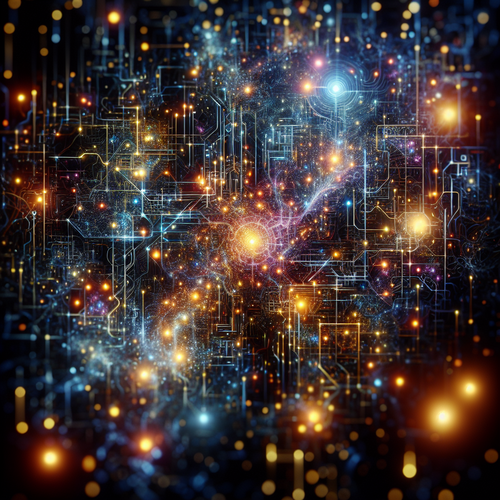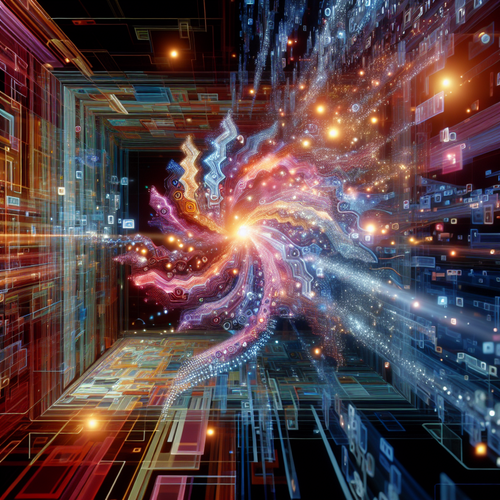
Introduction to AI-Powered Code Generation Tools for Developers
Introduction to AI-Powered Code Generation Tools for Developers
As technology evolves, developers are constantly seeking innovative tools to enhance their coding efficiency. One of the most exciting advancements in recent years has been the rise of AI-powered code generation tools. These tools leverage artificial intelligence to assist developers in creating code faster and with fewer errors. In this tutorial, we will explore the benefits, key features, and how to get started with AI-driven code generation tools.
Prerequisites
- Basic understanding of programming concepts.
- Familiarity with an integrated development environment (IDE).
- Desire to enhance coding skills and productivity.
What is AI-Powered Code Generation?
AI-powered code generation refers to the use of artificial intelligence algorithms to produce code based on user input, natural language descriptions, or existing codebases. These tools can understand context, learn from previous coding patterns, and suggest real-time code snippets, significantly speeding up the development process.
Benefits of AI-Powered Code Generation Tools
- Increased Productivity: By automating repetitive tasks, developers can focus on more complex aspects of their projects, reducing development time.
- Reduced Errors: AI tools can help minimize syntax errors and bugs by providing accurate code suggestions and completing common programming patterns.
- Enhanced Learning: Novice programmers can learn from suggested code, improving their coding skills as they see practical implementations of coding conventions and languages.
- Collaboration and Integration: Many AI code generators can integrate seamlessly with popular IDEs, allowing teams to collaborate on projects more effectively.
Key Features of AI-Powered Code Generation Tools
- Natural Language Processing (NLP): Some AI tools can understand and respond to natural language queries, allowing developers to describe what they want in plain English.
- Contextual Suggestions: AI tools often provide suggestions based on project context, reducing the need for constant reference to documentation.
- Multiple Language Support: The best AI tools support various programming languages and frameworks, making them versatile for different development environments.
- Code Snippets and Templates: Many AI tools come with pre-built code snippets and templates, which can be customized according to specific project needs.
Getting Started with AI-Powered Code Generation Tools
To begin using AI-powered code generation tools, follow these steps:
1. Choose an AI Tool
Various AI tools for code generation are available in the market. Some popular options include:
- GitHub Copilot – An AI-powered coding assistant that suggests code snippets in various languages.
- Tabnine – A collaborative AI tool that integrates with your IDE to enhance productivity.
- Intel’s Natural Language Processing Toolkit – A tool that assists in generating code from natural language queries.
2. Installation and Configuration
Once you choose the appropriate tool, follow the installation instructions provided on the official website. Typically, the process involves:
- Downloading and installing the tool or IDE extension.
- Configuring the settings to match your programming style and preferences.
- Familiarizing yourself with the user interface and available features through tutorials or user guides.
3. Start Coding
With the tool installed, you can start coding. Use the AI suggestions as you type, and don’t hesitate to experiment with different approaches. Review the generated code and make modifications as necessary to ensure it adheres to your project requirements.
Troubleshooting Common Issues
- Inaccurate Suggestions: If the tool is not providing useful suggestions, check the settings and make sure you’ve selected the correct programming language.
- Performance Issues: Ensure that your system meets the tool’s requirements, and consider restarting your IDE to resolve slow performance.
- Integration Problems: If you experience integration issues, consult the tool’s documentation or community forums for specific guidance.
Summary Checklist
- Understand the benefits and features of AI-powered code generation tools.
- Choose an appropriate tool to fit your development needs.
- Follow installation steps and configure your tool effectively.
- Utilize AI suggestions for coding and continually refine your skills.
- Troubleshoot common issues as they arise.
AI-powered code generation tools are transforming the way developers work, paving the way for increased productivity and enhanced creativity. By integrating these tools into your workflow, you can streamline your coding process and keep up with the demands of modern software development. For more insights on AI tools, check out our post on Harnessing AI for Sustainable Agriculture.