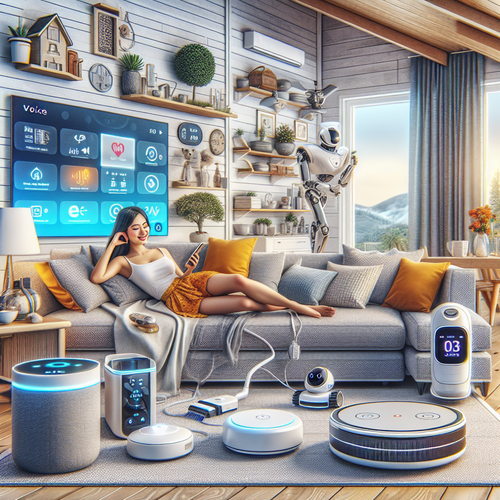
Alexa+ Upgrades Overview: New Features and Integrations
Alexa+ Upgrades Overview: New Features and Integrations
Amazon’s Alexa has undergone significant upgrades in recent months, transforming how users interact with their voice assistant. The enhancements are designed to improve AI capabilities and streamline integration into smart homes. This tutorial will provide an overview of the new features, including Voice Interactions, Home Integrations, and Multimodal Inputs.
Prerequisites
- An Alexa-enabled device
- Internet connection
- Amazon account
1. New Voice Interactions
One of the standout upgrades in Alexa is the improvement of voice interactions. Users can expect:
- Enhanced Natural Language Processing (NLP): Alexa can now understand more complex queries and follow multi-part questions.
- Multi-turn Conversations: Alexa remembers context throughout a conversation, allowing for more fluid interactions.
- Personalized Responses: By utilizing user data, Alexa personalizes replies and suggestions based on usage patterns.
2. Home Integration Improvements
Alexa’s integration with smart home devices has become more robust, making it easier to control various devices. New integrations include:
- Expanded Device Compatibility: Alexa now supports a broader range of third-party devices, including lights, thermostats, and security systems.
- Routines Enhancements: Users can create more elaborate routines combining different actions triggered by a single command.
- Remote Access Capabilities: Control your smart home from anywhere with enhanced remote access functionality.
3. Multimodal Capabilities
As smart displays become more common, Alexa is leveraging multimodal inputs to enhance user experiences.
- Visual Feedback: Devices like the Echo Show offer on-screen feedback for voice commands, making interactions more intuitive.
- Gesture Recognition: Some models now include cameras that can recognize hand gestures for additional control options.
- Screen Sharing: Users can share content across devices for a more collaborative smart home experience.
Troubleshooting Common Issues
While these upgrades aim to enhance usability, you may encounter some issues:
- Connection Problems: Ensure your device is connected to Wi-Fi and that your network is stable.
- Device Compatibility: Check if your smart home devices are compatible with the latest Alexa updates.
- Privacy Settings: Review your privacy settings as new features might require additional permissions.
Summary Checklist
- Check for Alexa updates regularly via the Alexa app.
- Familiarize yourself with the new voice commands and routines.
- Explore the expanded device compatibility for improved integration.
These upgrades position Alexa not just as a voice assistant, but as a central hub in the smart home ecosystem. Users should take full advantage of these new capabilities to create a seamless and automated lifestyle. For more tips and advanced guides, be sure to check out posts like Amazon Devices Event: Key Takeaways.














