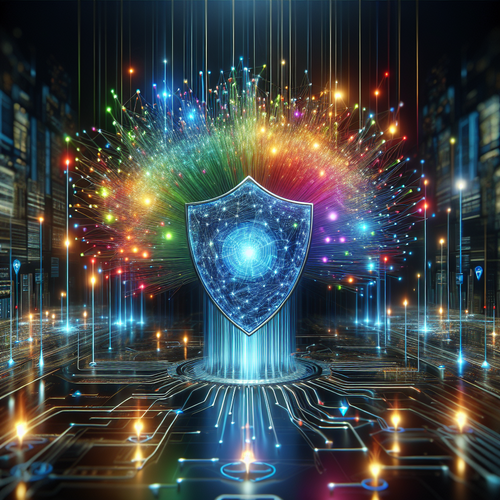Getting Started with AI-Powered Edge Computing
Getting Started with AI-Powered Edge Computing
Artificial Intelligence (AI) combined with edge computing is revolutionizing how devices process data. Instead of sending all data to centralized cloud servers, AI-powered edge devices process data locally. This enables faster decision-making with reduced latency and improved privacy. In this tutorial, you will learn the basics of AI-enabled edge computing, its benefits, and how to deploy AI models on edge devices.
Prerequisites
- Basic understanding of AI and machine learning
- Familiarity with edge computing concepts
- Programming knowledge (Python recommended)
- Access to an edge device (e.g., Raspberry Pi, NVIDIA Jetson)
What is AI-Powered Edge Computing?
Edge computing processes data at the network’s edge, close to where data is generated. AI-powered edge computing equips these devices with AI capabilities to analyze and act upon data locally. This decreases the reliance on cloud connectivity and improves response times.
Key Benefits
- Low Latency: Decisions happen instantly without waiting for data travel to cloud servers.
- Reduced Bandwidth: Less data sent over the internet saves costs and reduces congestion.
- Enhanced Privacy: Sensitive data remains on local devices, minimizing exposure.
- Reliability: Devices function independently even if internet connection is lost.
Step-by-Step Guide to Deploy AI Models on Edge Devices
Step 1: Choose Your Edge Hardware
Select a device suitable for your AI application. Popular options include Raspberry Pi (Official site) for budget projects or NVIDIA Jetson series for more demanding AI tasks.
Step 2: Set Up the Development Environment
- Install the operating system for your device (e.g., Raspberry Pi OS, Ubuntu for Jetson).
- Ensure Python 3 is installed along with package managers like pip.
- Install AI frameworks optimized for edge computing, such as TensorFlow Lite or PyTorch Mobile.
Step 3: Prepare Your AI Model
Train your AI model on a powerful machine or cloud environment using your dataset. Then optimize the model with quantization or pruning techniques for efficient edge deployment.
Step 4: Convert the Model
Use conversion tools to transform your AI model into edge-compatible formats:
- TensorFlow models can be converted to TensorFlow Lite format.
- PyTorch models can be traced and converted for mobile or embedded use.
Step 5: Deploy the Model on the Edge Device
- Transfer the optimized model file to your edge device.
- Integrate the model into your application code using the chosen AI framework.
- Run inference on the device and test responsiveness.
Troubleshooting Common Issues
- Performance Lag: Check model size and optimization; reduce complexity if needed.
- Hardware Limitations: Ensure your device meets minimum requirements for AI processing.
- Installation Errors: Verify dependencies and framework versions match your environment.
- Inaccurate Predictions: Revisit your training data and model architecture.
Summary Checklist
- Understand edge computing and AI basics.
- Select appropriate edge hardware.
- Set up a compatible development environment.
- Train and optimize your AI model.
- Convert model to edge-friendly format.
- Deploy and test AI inference on the edge device.
- Troubleshoot performance and accuracy issues.
Combining AI with edge computing unlocks new possibilities for faster, smarter applications across industries. For related tutorials on AI tools and deployment strategies, check our post on How to Deploy AI Models Efficiently on Edge Devices.
Referencing authoritative resources like Edge AI Consortium can provide deeper technical insights.