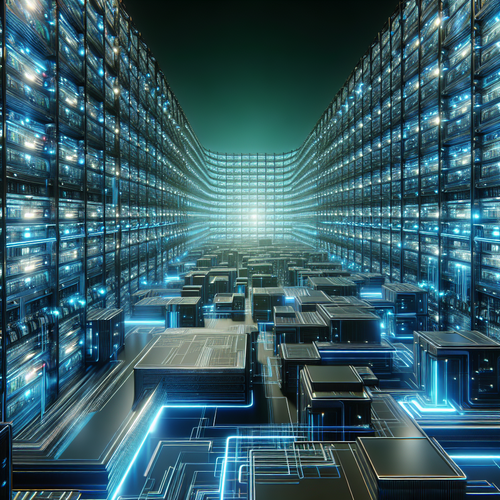Best Tools for Remote Teams in 2025: Boost Productivity
Best Tools for Remote Teams in 2025: A Comprehensive Guide
Remote work continues to redefine how teams collaborate. Efficient tools make the difference between scattered efforts and cohesive productivity. This tutorial introduces the best tools for remote teams in 2025, helping you optimize communication, project management, and workflow.
Prerequisites
- Basic familiarity with collaboration software
- Access to reliable internet connections
- Devices such as laptops, smartphones, or tablets
- Understanding of your team’s workflow and communication needs
Top Categories of Remote Team Tools in 2025
The optimal setup involves multiple types of tools working together for smooth operation.
- Communication Tools: For instant messaging, video calls, and presence information.
- Project Management Software: To organize tasks, deadlines, and collaborative workflows.
- File Sharing & Cloud Storage: Secure and easy files access and sharing.
- Productivity & Collaboration Suites: Real-time document editing, brainstorming, and meeting facilitation.
Top Tools to Consider in Each Category
1. Communication Tools
- Slack – Official site: Popular for team channels, threads, and integrations with other apps.
- Zoom – Official site: Offers reliable video conferencing with features like breakout rooms and webinars.
- Microsoft Teams – Official site: Integrates chats, video calls, and Office apps seamlessly.
2. Project Management Software
- Asana – Official site: Task tracking, project timelines, and workflow automation.
- Trello – Official site: Visual Kanban boards for flexible task management.
- ClickUp – Official site: All-in-one project management with docs, goals, and time tracking.
3. File Sharing & Cloud Storage
- Dropbox – Official site: Cloud file storage with syncing and sharing across devices.
- Google Drive – Official site: Offers storage plus real-time collaboration on files.
4. Productivity & Collaboration Suites
- Microsoft 365 – Official site: Online and offline apps including Word, Excel, and PowerPoint for teams.
- Notion – Official site: Flexible workspace for notes, docs, databases, and project management.
Step-by-Step Guide to Setting Up Your Remote Team Tools
- Assess Team Needs: Identify what your team requires most: faster chat, better project tracking, or file accessibility.
- Choose Primary Communication Platform: Select a tool like Slack or Microsoft Teams that fits your company culture and workflow.
- Implement Project Management Software: Set up board structures, assign responsibilities, and integrate with communication tools if possible.
- Set Up Cloud Storage: Organize folders and sharing permissions, ensuring sensitive data is protected.
- Train Your Team: Hold an onboarding session covering tool functionalities and best practices.
- Maintain & Review: Regularly evaluate tool effectiveness and gather user feedback to optimize setups.
Troubleshooting Common Challenges
- Tool Overload: Avoid excessive platforms. Stick to key tools that cover most needs to reduce confusion.
- Connectivity Issues: Encourage use of lightweight app versions or offline modes when needed.
- User Adoption: Provide tutorials, support, and incentives to encourage team engagement.
- Security Concerns: Use tools with robust security features and enforce strong access policies.
Summary Checklist for Tool Implementation
- Identify team communication and project management priorities
- Select appropriate tools spanning communication, project management, file sharing, and productivity
- Configure tools with team needs and security in mind
- Train team members on effective use
- Review tool performance and team feedback regularly
For more insights on boosting productivity with software, check our best-pc-optimization-tools-windows-11 tutorial where we explore optimization technologies relevant for teams working remotely.
Conclusion
With the right set of tools, remote teams can achieve collaboration, organization, and efficiency comparable to co-located teams. The year 2025 offers advanced software options integrating AI, automation, and seamless cloud collaboration. Assess your team’s unique needs and adopt a streamlined toolset to power your remote work success.