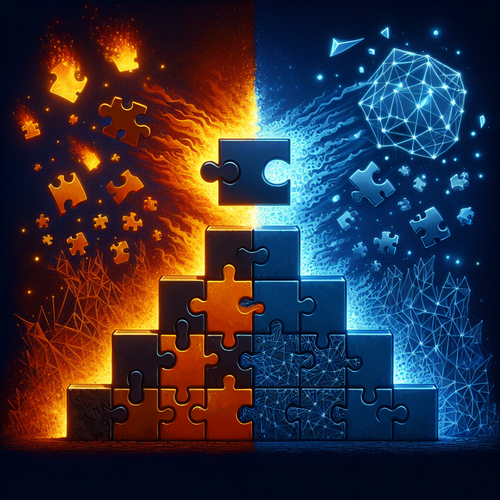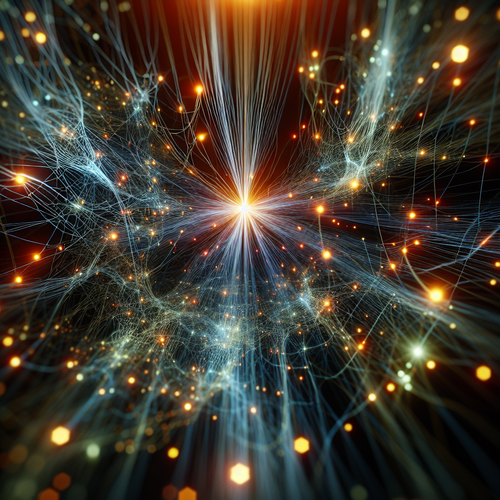How to Build a Secure IoT Network for Smart Homes
How to Build a Secure IoT Network for Smart Homes
With the explosion of smart home gadgets, securing your IoT network has never been more critical. This guide shows you how to protect your devices from cyber attacks and keep your personal data safe.
Prerequisites
- A smart home with multiple IoT devices (smart bulbs, security cameras, smart speakers, etc.)
- A Wi-Fi router with configurable settings
- Basic understanding of network administration
- Access to your router’s admin panel
Step 1: Segment Your Network
Segregate IoT devices on a separate network or guest Wi-Fi. This isolation limits access to critical devices like PCs or smartphones in case an IoT device gets compromised.
- Log into your router admin panel (consult your router’s manual or manufacturer’s official site)
- Create a guest or IoT-specific network
- Connect your smart devices only to this segmented network
Step 2: Change Default Credentials
Always update default usernames and passwords on your router and IoT devices to strong, unique ones. Use a password manager to generate and store passwords.
Step 3: Enable Network Encryption
Use WPA3 encryption on your Wi-Fi network if supported. If WPA3 isn’t available, use WPA2 but avoid outdated WEP encryption.
Step 4: Regularly Update Firmware
Firmware updates patch vulnerabilities that hackers exploit.
- Enable automatic updates on your router and devices whenever available
- Periodically check device manufacturers’ websites for updates
Step 5: Use Firewalls and Intrusion Detection
Enable router firewall features and consider dedicated security solutions like Intrusion Detection Systems (IDS) for your network.
Step 6: Monitor Network Traffic
Regularly check which devices connect to your IoT network. Suspicious activity or unknown devices should be investigated immediately.
Troubleshooting Common Issues
- Device connectivity problems: Ensure IoT devices are on the correct network segment and check signal strength.
- Firmware updates failing: Restart devices and your router; reconnect to the internet.
- Unauthorized device access: Change passwords immediately and consider resetting your network.
Summary Checklist
- Segment IoT devices into a dedicated network
- Change default usernames and passwords
- Enable WPA3 or WPA2 encryption
- Keep firmware up to date
- Use firewalls and security monitoring tools
- Regularly monitor connected devices
For more on securing cloud and network infrastructures, see our post on Boost Cloud Security with Zero Trust Architecture in 2025.
By following these steps, you can greatly reduce risks and enjoy the convenience of your smart home with peace of mind.