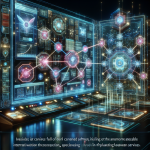How to Configure Nagios Hosts: A Comprehensive Guide
Introduction to Configuring Nagios Hosts
Nagios is a powerful open-source network monitoring tool widely used for comprehensive monitoring of system hosts and services. Proper configuration of Nagios hosts is crucial for effective network management. In this tutorial, we will guide you through the process of configuring hosts in Nagios, covering prerequisites, setup steps, and troubleshooting techniques.
Prerequisites
- Basic understanding of Nagios (Official site).
- A server running Nagios Core.
- Administrative access to the Nagios server.
- Knowledge of the command-line interface.
- SSH client like PuTTY to access your server.
Step-by-Step Guide to Configure Nagios Hosts
1. Access the Nagios Server
Log in to your Nagios server via SSH.
ssh user@your-nagios-server-ip2. Locate the Configuration Files
The main configuration directory for Nagios is typically located at /usr/local/nagios/etc/. The hosts configuration file resides in objects/hosts.cfg.
3. Define a New Host
Edit the hosts.cfg file using your preferred text editor.
vi /usr/local/nagios/etc/objects/hosts.cfgAdd the following template to define a new host:
define host{
use linux-server
host_name new-host
alias New Host
address 192.168.1.10
max_check_attempts 5
check_period 24x7
notification_interval 30
notification_period 24x7
}4. Configure Host Groups
To group similar hosts, configure the hostgroups.cfg file.
define hostgroup{
hostgroup_name linux-servers
alias Linux Servers
members new-host
}5. Verify Configurations and Restart Nagios
Run the Nagios configuration check to verify syntax:
/usr/local/nagios/bin/nagios -v /usr/local/nagios/etc/nagios.cfgRestart the Nagios service to apply the changes:
service nagios restartTroubleshooting
- Configuration Errors: If syntax issues arise during verification, reevaluate the files for typos and missed directives.
- Connection Issues: Ensure the host IP is reachable from the Nagios server.
- Monitoring Problems: Verify that firewall settings allow Nagios to access required services on the host.
Summary Checklist
- Access Nagios server via SSH.
- Locate and edit the host configuration files.
- Define new hosts and configure host groups.
- Verify configurations and restart the Nagios service.
- Troubleshoot using logs and configuration checks.
For more information on enhancing your Nagios setup, check our previous guide on installing Nagios.