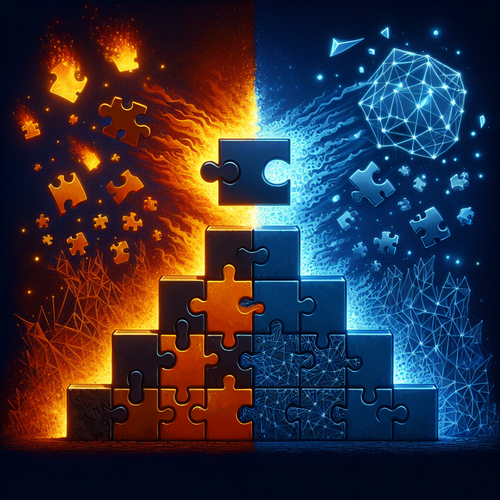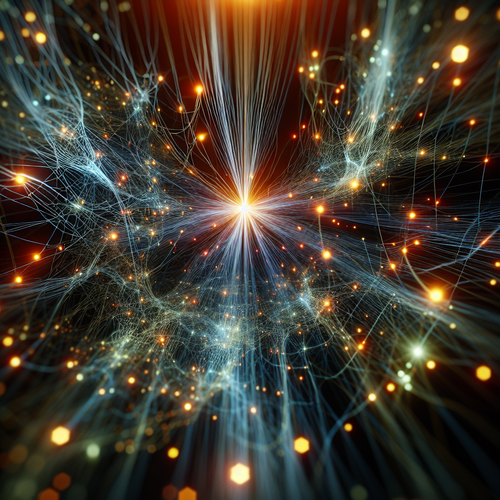
How to Configure Storm Topologies: A Comprehensive Guide
How to Configure Storm Topologies: A Comprehensive Guide
Apache Storm is a powerful distributed real-time computation system. Configuring Storm topologies correctly is essential for efficient stream processing and fault-tolerant data pipelines. This tutorial will guide you through the process of configuring Storm topologies step-by-step, covering essential concepts, setup, and troubleshooting tips.
Prerequisites
- Basic knowledge of Apache Storm and its components: Spouts, Bolts, and Topologies.
- Java Development Kit (JDK) installed and configured.
- Apache Storm installed and set up with a working cluster environment.
- Familiarity with Maven or Gradle build tools for Java applications.
- Access to a terminal or command line interface.
Step 1: Understand Storm Topology Components
A Storm topology is a network of spouts and bolts. Spouts are sources of streams, bolts process those streams, and the topology defines how these components are wired. Proper configuration of the topology determines the flow and processing of data.
Key Configuration Aspects
- Number of Workers: This defines the number of JVMs to be allocated for your topology. Set it according to the demand and cluster capacity.
- Number of Executors: Controls the number of parallel threads.
- Number of Tasks: Indicates the number of tasks assigned to each component for parallel processing.
Step 2: Define Your Topology in Java
Create a Storm topology by defining spouts, bolts, and how data flows between them. Use TopologyBuilder to assemble your topology.
import org.apache.storm.topology.TopologyBuilder;
import org.apache.storm.Config;
import org.apache.storm.LocalCluster;
import org.apache.storm.StormSubmitter;
public class MyStormTopology {
public static void main(String[] args) throws Exception {
TopologyBuilder builder = new TopologyBuilder();
// Set spout and bolt with parallelism hint
builder.setSpout("word-reader", new WordReaderSpout(), 2);
builder.setBolt("word-counter", new WordCountBolt(), 4)
.shuffleGrouping("word-reader");
Config config = new Config();
// Number of workers
config.setNumWorkers(3);
if (args != null && args.length > 0) {
// Submit to remote cluster
StormSubmitter.submitTopology(args[0], config, builder.createTopology());
} else {
// Run locally
LocalCluster cluster = new LocalCluster();
cluster.submitTopology("word-count", config, builder.createTopology());
Thread.sleep(10000);
cluster.shutdown();
}
}
}
Adjust the numbers in setSpout, setBolt, and setNumWorkers to optimize performance based on your workload.
Step 3: Configure Topology Parameters
The Config object lets you set important parameters:
setMaxSpoutPending(int max): Limits the number of unacknowledged tuples for backpressure control.setNumWorkers(int workers): Number of worker processes to spawn.setMessageTimeoutSecs(int seconds): Timeout for tuple processing.- Enable debugging with
setDebug(true)for development.
Step 4: Deploy Your Topology
Once your topology Java code is ready and built into a jar file, submit it to the Storm cluster:
storm jar your-topology.jar com.your.package.MyStormTopology topology-nameYou can monitor the status and logs via Storm UI or your cluster management system.
Step 5: Monitor and Tune
After deployment, monitoring your topology is crucial:
- Use Storm UI to check task latencies, throughput, and failures.
- Tune the parallelism hints based on observed load to balance CPU/network resources.
- Adjust
maxSpoutPendingand other config settings if tuples get stuck.
Troubleshooting Common Issues
- Topology Not Deploying: Verify Storm cluster is running and connectivity is fine.
- High Latency: Increase number of executors or workers; check for bottlenecks in bolts.
- Spout Backpressure: Lower tuple emission rate or increase
maxSpoutPending. - Tuple Failures: Check bolt logic for exceptions and ensure proper anchoring of tuples.
Summary Checklist
- Understand the roles of spouts, bolts, executors, and tasks.
- Define your topology with correct parallelism hints.
- Configure Storm’s
Configparameters properly. - Deploy the topology jar using Storm CLI in your cluster.
- Monitor execution and tune parameters to optimize performance.
For a deeper understanding of Storm components and cluster management, you might find our How to Install Storm: A Step-by-Step Tutorial helpful.