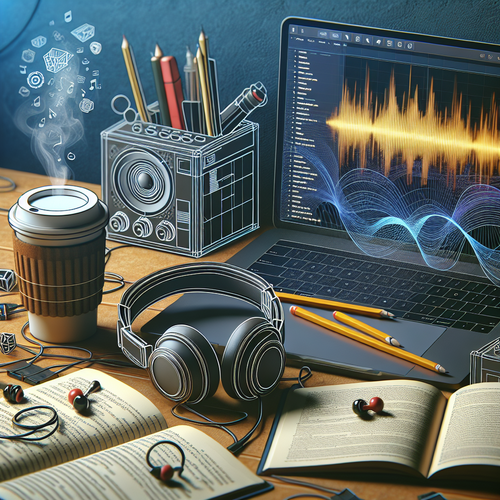How to Deploy AI Models Efficiently on Edge Devices
How to Deploy AI Models Efficiently on Edge Devices
Deploying AI models on edge devices brings computation closer to data sources. This reduces latency and enhances responsiveness, crucial for applications like real-time IoT, autonomous systems, and smart cameras. This guide walks you through the prerequisites, deployment process, troubleshooting tips, and final checklist.
Prerequisites
- Basic understanding of AI and machine learning concepts.
- Access to a trained AI model in a compatible format (e.g., TensorFlow Lite, ONNX).
- Edge device with necessary connectivity and compute capability (e.g., Raspberry Pi, NVIDIA Jetson, ARM Cortex).
- Development environment setup with Python or relevant SDKs.
- Familiarity with containerization tools like Docker (optional but recommended).
Step-by-Step Deployment Instructions
1. Optimize Your AI Model
Before deployment, convert and optimize your AI model for the target device. Use frameworks such as TensorFlow Lite (Official site) or ONNX Runtime. Model quantization and pruning help reduce size and improve speed.
2. Prepare the Edge Device
- Ensure your edge device is updated with the latest OS and drivers.
- Install necessary runtimes, like TensorFlow Lite Interpreter or ONNX Runtime.
- Set up your development environment and establish remote access if needed.
3. Deploy the Model
Transfer the optimized model to the device. Use secure methods like SSH or SCP. Implement a small application or script to load and run inference with the model. For complex needs, consider containerizing your app using Docker for portability and consistency.
import tflite_runtime.interpreter as tflite
interpreter = tflite.Interpreter(model_path="model.tflite")
interpreter.allocate_tensors()
input_details = interpreter.get_input_details()
output_details = interpreter.get_output_details()
# Input your data here
input_data = ...
interpreter.set_tensor(input_details[0]['index'], input_data)
interpreter.invoke()
output_data = interpreter.get_tensor(output_details[0]['index'])
print(output_data)
4. Test and Validate
Thoroughly test your deployment with real data scenarios. Validate accuracy and monitor inference time. Adjust optimization parameters if necessary.
Troubleshooting Common Issues
- Model size too large: Use further quantization or model pruning.
- Inference runs slowly: Check device specs and consider hardware acceleration if available.
- Compatibility problems: Confirm model format matches runtime and device architecture.
Summary Checklist
- Trained and optimized AI model ready.
- Edge device prepared and configured.
- Model transferred and deployed on device.
- Application running and inference tested.
- Performance and accuracy validated.
For further insights on deploying AI models, you might find our post on Integrating AI with Edge Computing for Enhanced IoT useful.
Efficient AI deployment on edge devices unlocks new potentials in low-latency applications and autonomous systems. Follow this guide to streamline your edge AI deployment process.