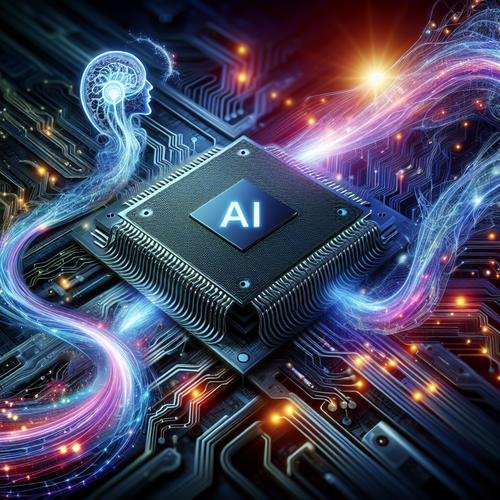How to Deploy Applications on Azure Kubernetes Service (AKS)
Introduction to AKS Deployment
Azure Kubernetes Service (AKS) is a managed container orchestration service, central to automating the deployment, scaling, and management of containerized applications. This tutorial will walk you through deploying applications to AKS, leveraging its powerful features to achieve seamless application scalability and management.
Prerequisites
- An active Microsoft Azure account (Official site)
- Basic knowledge of Docker and Kubernetes
- Azure CLI installed on your local machine
- Kubectl installed and configured
Step 1: Setup Your Azure Environment
Begin by logging into your Azure account using the Azure CLI:
az loginEnsure you have the right subscription set:
az account set --subscription ""Step 2: Create an AKS Cluster
With your Azure environment ready, create an AKS cluster:
az aks create --resource-group MyResourceGroup --name MyAKSCluster --node-count 1 --enable-addons monitoring --generate-ssh-keysThis command will set up a new AKS cluster named ‘MyAKSCluster’. Adjust the parameters according to your resource needs.
Step 3: Configure Kubectl Access
Retrieve the credentials to configure access to your Kubernetes cluster via Kubectl:
az aks get-credentials --resource-group MyResourceGroup --name MyAKSClusterVerify the connection with:
kubectl get nodesStep 4: Deploy Your Application
Create a deployment file for your application, here’s a basic example:
apiVersion: apps/v1
kind: Deployment
metadata:
name: my-app
spec:
replicas: 2
selector:
matchLabels:
app: my-app
template:
metadata:
labels:
app: my-app
spec:
containers:
- name: my-app
image: mydockerhubaccount/myapp:latest
ports:
- containerPort: 80Apply the deployment:
kubectl apply -f deployment.yamlStep 5: Expose the Application
Expose your application to the internet:
kubectl expose deployment my-app --type=LoadBalancer --port=80 --target-port=80Use the following command to check the external IP:
kubectl get service my-appTroubleshooting Tips
- Node Initialization Failures: Check for issues with the VM size or quota limits in your Azure subscription.
- Network Issues: Verify the NSG and VNet configurations to ensure they allow required traffic.
Summary Checklist
- Azure account and CLI setup
- AKS Cluster creation
- Kubectl configuration
- Application deployment and exposure
For additional insights, you might want to review our guide on deploying apps to Amazon EKS for broader context.
Conclusion
Deploying applications on Azure Kubernetes Service provides scalable solutions tailored for modern businesses. With the right setup and management, AKS is a robust choice for enterprise-level deployments.